How to Transfer Money From Venmo to Cash App
Venmo and Cash App are the two most popular peer-to-peer payment services in the United States. Each has tens of millions of users, and it’s pretty much safe to say that the two are in direct competition with each other.
However, the average person doesn’t care much about that, and once in a while, the need to transact money between Cash App and Venmo will arise.
Unfortunately, there is no official way to send money from Venmo to Cash App. Venmo doesn’t have a blinking ‘Send to Cash App’ button, nor does Cash App have a ‘Send to Venmo’ button. So, many users wonder whether it’s possible to transfer funds from Venmo to Cash App through mobile apps.
Well, yes. It’s possible to send money to a Cash App account from your Venmo account. There are even two ways to go about it;
- Linking your Cash App debit card to your Venmo account
- Link a mutual bank account to Venmo and Cash App
Here is a step-by-step look at how you can send money from Venmo to Cash App using the two methods listed above. Unfortunately, both methods only work if you own both accounts, meaning that you can’t send money from your Venmo money to another person’s Cash App or receive money in your Cash App from another person’s Venmo account.
See our related article about How to Send Money from Venmo to Cash App. Here, we also gave step-by-step instructions on how to transfer money from Venmo to Cash App.
Table of Contents
- Method 1: Sending money from Venmo to Cash App by adding your Cash App debit card
- Method 2: How to transfer money from Venmo to Cash App using a bank account linked to both apps
- Other useful information about Venmo and Cash App
- Conclusion
Method 1: Sending money from Venmo to Cash App by adding your Cash App debit card

This method involves setting up your Cash App account to act as a bank account on the Venmo app. For this, you must have a Cash App debit card, which allows you to use the account and routing numbers of your account to link it to the Venmo account.
So, if you don’t have a Cash App Card, the first step will be to obtain one and activate it.
How to get a Cash App debit card
Obtaining a Cash App card is a relatively easy and free process. Start by opening the Cash App on your mobile device and hit the Cash Card icon at the bottom area of the Cash App home screen. From the resulting option, tap on order. You’ll then be asked to select your preferred color and whether you want the $Cashtag printed on your physical Cash App Card.
Fill in the address where you want your Cash App card delivered. Then, type in your full name, birth date, and social security number (SSN) to verify your identity. Once you’ve confirmed that the information you have given is correct, finish the card application process. Your physical card should be delivered within five to ten business days.
Fortunately, you don’t have to wait for ten days before you can add your Cash App card to the Venmo app. Cash App gives you the card information immediately, which you can note down and use to add your card to Venmo before the physical card arrives in the mail.
If you already have your Cash App debit card, here is how you can find your Cash App bank account number and routing number.
How to locate your Cash App account number and routing number
You need your Cash App routing and account numbers to add your debit card to your Venmo account. To do this, launch your Cash App and tap on the dollar sign ($) to access the “My Cash” tab. Once there, click on the Cash button and navigate to Direct Deposit. Tap Get Account Number and on the resulting popup, click the Enable Account button.
This action leads you to your account information, under which there is a Copy Account Details button. Tapping on it lets you select both your routing number and Cash App Bank Account number to be copied to the clipboard. Once done, you can now add your Cash App details to your Venmo.
Adding the account and routing numbers to the Venmo app
This is a relatively easy process that lets you add your Cash App account as a bank account on the Venmo app.
- Open the Venmo app and log into your account if you haven’t already. From there, tap the menu button, which appears as three horizontal lines at the top of your screen.
- Under settings, tap on Payment Methods and select Add a Bank or Card.
- Click on Bank and fill in the Cash App Bank account and routing numbers in the required fields.
This process links your Cash App debit card to Venmo, allowing you to use your Cash App account like you would a bank.
Or alternatively
There is another way to connect the two apps. It’s slightly different from the previous one; Open your Venmo app, tap on the Settings icon, and then on Payment Methods. As in the previous method, click Add a Bank or Card, but now, choose Card. Then, insert your Cash App card information manually or use your phone to scan the physical card’s QR code. The Venmo app is now linked to your Cash App card.
How to send money to Cash App
With the link established, you can now transfer funds from Venmo to Cash App quite easily. Start by opening and logging into your Venmo app. Then, tap the Menu icon at the top of your phone screen (3 horizontal lines). Next, click on Manage Balance, followed by the Transfer to Bank button. Next, choose the Cash App account you added, enter the funds you wish to transfer, and hit transfer.
You can use your first transaction as a trial to test whether or not the connection was successful. You need only send at least $1 for this test transaction.
Method 2: How to transfer money from Venmo to Cash App using a bank account linked to both apps

Here, you use an external bank account linked to both your Cash App account and Venmo Account to move funds between the two. Generally, if you want to send money from Venmo to your Cash App, you’ll move money from Venmo to the bank account and then from the bank account to your Cash App.
The first steps of this process will have you linking a bank account to Cash App and Venmo if you haven’t already.
Adding a bank account to Venmo
To add a bank, open the Venmo app and tap the menu (three horizontal lines) icon. In the menu tab, click Settings, then Payment Methods. Then, tap Add a Bank or Card, click on Bank, and enter your bank account details. Next, select your preferred verification method and complete the process.
Adding a bank account to Cash App
Now, you add the same bank to your Cash App account. Open your Cash App on your smartphone and click on the Banking icon at the bottom of your screen. Under Linked Accounts, select the Link Bank option and proceed to fill in your bank account number and routing number. If the link is successful, you’ll receive a confirmation message.
With both Cash App and Venmo connected to the same bank account, you can now conveniently move money between the two.
How to transfer from Venmo to Cash App using this method
Move funds from Venmo to the linked bank account
After establishing a mutual link, your first step will be to send money from Venmo to the bank account. To do this, tap the menu (three horizontal lines) at the top of the app and select Transfer to Bank or Transfer Money (they mean the same thing in some devices and differ in others). In some devices, neither option will appear under the menu. Therefore, you first have to go to Manage Balance and select Transfer Money or Transfer to Bank.
Enter the amount you want to move from your Venmo to the Bank account. You’ll then be asked to choose between Instant transfer and the “1-3 business days” standard transfer option. With an instant transfer, the funds will be moved within 30 minutes after you approve the transaction, albeit for a small fee. The other option is free but takes 1-3 business days to move the money.
Next, select your bank account and review the information. If everything is as it should be, confirm the transaction and tap on the “Transfer” button. This moves the money to your bank account.
Once the funds have been credited, you can now transfer them from the bank to your Cash App account.
Transfer money from the bank account to your Cash App
To do this, open your Cash App and log into your account. Then, go to the Balance tab and tap on Add Cash. Enter the amount ( the same that you transferred from your Venmo account) and tap on Add. Enter your PIN, or depending on the device, use Touch ID to confirm the transfer.
This completes the process of moving money from Venmo to Cash App. This method requires you to be extremely patient, especially if you’re not willing to pay the fee for instant transfer.
See our related article on How to Transfer Money from Venmo to PayPal.
Other useful information about Venmo and Cash App
What is the maximum amount I can send through Venmo?
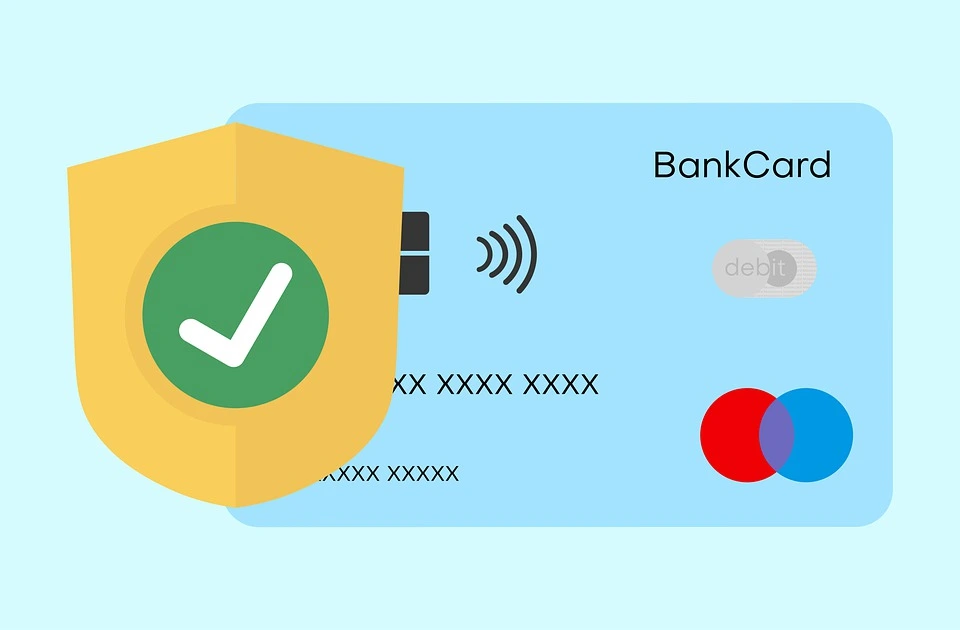
Person-to-person transfers and payments to authorized merchants have an upper limit of $299.99 per week. However, once Venmo confirms your identity and verifies your account, they will increase your sending limit. The Person-to-Person weekly sending limit grows to $4,999.99, while that for Authorized Merchant Payments moves to $6,999.99.
So, how do you verify your Venmo Account?
Venmo needs your legal name, date of birth, address, and Social Security Number (or Tax Identification Number) to verify your identity. In the rare case that the information is not enough to verify your identity, the company will request additional information like your driver’s license or US passport.
To verify your identity, open the Venmo app and tap on the menu icon. Then, click on Settings and scroll all the way down to the Security section. Here, tap on the Identity Verification button, followed by the Next button on the security check information page.
You’ll then be asked to enter the following information; your date of birth, legal first and last name, and the last four digits of your Social Security Number (SSN). Click next and follow the remaining on-screen prompts to complete the application.
After successfully submitting the information, it will take up to 3 business days for Venmo to review your application and get back to you. Contact their support team if you don’t hear anything from Venmo after three business days.
Can you transfer money from your Cash App to Venmo?
Yes. You can use the same processes discussed above to transfer money from your cash app to Venmo. This time, add the Venmo Card to your Cash App account, which allows it to use the card as it would any other debit card.
See our related article, Can You Use Cash App On Apple Watch? We share everything you need to know about funds on your wrist!
Conclusion
Although Venmo and Cash App don’t work together for direct transactions, money transfer between the two platforms is possible. You can either add a common bank account to both apps or add your Cash App debit card to Venmo. Although not 100% convenient, these methods should do just fine as we wait for the Send to Cash App button on Venmo (and vice versa).
