Ways to Shop Online and Pay with Checking Account in 2022
Don’t have a credit card or a debit card and would like to shop online and pay with a checking account? There are bank transfers, wire transfers, pay by cash or COD once your purchases have arrived or paid via checking account.
You may have never thought of using a checking account to pay for anything other than your rent, utility bills or personal purchases. Yet, you can use your checking account to make payments and they are as good as cash.
How do use a shop online and pay with a checking account? There are 3 ways: you use PayPal with your checking account, pay via eCheck, or mail your check to the company. Of all the three, the most common is via PayPal.
Table of Contents
- Ways to Shop Online and Pay With Checking Account
- Using an eCheck or Electronic Check to Shop Online
- What Online Stores Accept Account and Routing Number?
- Are There Websites That Accept Bank Account Payments?
- What Online Stores Accept Bank Accounts?
- What is an eCheck Payment?
- How to Get Your Checking Account Number
- What Type of Risks When Using Checking Account Numbers to Shop Online?
- 6 Ways to Protect Your Bank Account
- Can I Shop Online With My Account and Routing Number?
- FAQ Section

Ways to Shop Online and Pay With Checking Account
If you are ready to shop online using your checking account but wondering where to start, the following will give you a good idea:
Amazon.com
Amazon has lots to offer when it comes to clothes, shoes, accessories, health and beauty products, books, music, electronic devices, tools, toys, baby products and so much more.
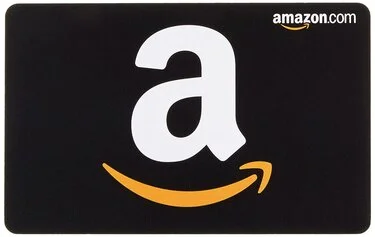
The site is known far and wide for quality products and verified merchants as well. The thing is, Amazon is not tied with PayPal, therefore, it is impossible to use your PayPal account from this shopping site.
So if you don’t have a credit card or debit card, you can still shop online and pay with a checking account at Amazon.com by using your ACH-enabled US personal checking account.
But before you can start shopping, you need to make some changes in your payment option from your Amazon.com account. So, from the Shipment & Payment option screen, click Add a checking account.
Enter your bank routing number or your ABA code and enter your Account number. This checking account number should be an ACH-enabled checking account from a bank located in the US.
Banks that are found abroad will not be allowed. Enter the name and address of the account holder and include valid driver’s license number or any state-issued ID number with the issuing state.
You are allowed to use only a personal checking account and not a savings, corporate or business bank account.
Afterwards, you will receive a message that the changes you have made have been saved and you may now proceed to shop.
For any questions about using your checking account number at Amazon.com, contact Amazon’s customer service from their site.
Recommended Articles for you:
Top Sites That Allow Buy Now Pay Later Clothes Bad Credit
Top 10 Clothing Stores That Accept Checks Online
The Best Buy Now Pay Later Bad Credit No Deposit Stores
Target.com
Year after year, Target has the best deals when it comes to appliances, footwear, electronic goods, clothing, toys and many more. There are many ways to shop and pay at Target local stores.
When you shop at any Target store, you can use personal checks aside from cash. You may also pay using a Target REDcard, credit cards, gift cards, gift certificates, vouchers and mobile payments that support Target.

Target local stores also accept rebate checks but these will only pay for a part of the cost of an item. However, when shopping at Target.com you need to use different payment options.
If you are wondering what online stores accept a routing and account number, Target does not accept checks or checking account numbers as a mode of payment.
However, you can use a checking account number via PayPal to shop. If you have a PayPal account then you can enroll your checking account to link with your PayPal account.
If you don’t have a PayPal account, create one and link your checking account with it.
After you have successfully enrolled a new PayPal account with a checking account, it will take five days for you to use your PayPal account. This is PayPal takes time to verify your identity and information.
After a maximum of five days, you may now add this to your Target account to begin shopping. After successfully linking your PayPal you will receive an email confirmation. Keep all emails from PayPal.
When you are ready to check out your purchases, you will be asked to select a method of payment. Choose PayPal and pop out the window will ask for your login information.
Just input your login and password and you will be led to the payment section where you can start paying for your purchases.
When you are done with your purchases, PayPal will send you a confirmation message via email. Target will also send you an email regarding your purchases.
The email will contain your order and when you can expect this to arrive.
Bloomingdale’s
Bloomingdale’s has local and online stores to cater to its many customers. If you are not near any local shop, you can otherwise shop online for the latest fashion.
This includes the latest styles for men and women, toys, home appliances, accessories and health, and beauty products and so much more.
What makes this store better is that they allow their online customers to pay using their checking account number but these should be linked to an active PayPal account.
If you already have your PayPal set to pay using your checking account then you can link this to your Bloomingdale’s account to shop.
After you are done shopping, check these out by selecting the PayPal option. You will be redirected to a page where you can sign in to your PayPal account.
You will then be asked to confirm your payment using PayPal and all you need to do is to click “Confirm” and you are done. As confirmation of your purchase, you will be receiving an email from PayPal.
Another confirmation and thank you email will be sent to you by Bloomingdale’s. Your orders will be processed immediately and will be shipped according.
QVC
Some stores allow their loyal customers to pay for their purchases by still using a paper check. This is an online store that accepts checks by mail.
Once this check has been received by the company and processed, the order may be processed and then shipped to the customer.
QVC is a popular clothing apparel brand with an online store stocked to the full with the latest trends. Once you complete your shopping, you will then check out your purchases and choose the “Check/Money Order” option.
You will be provided with an address to mail your check, which should be received within 10 days of placing your order or this will be canceled. So, you can also take your check to a QVC business office to ensure delivery.
Abercrombie & Fitch
Abercrombie & Fitch is where you will find the latest fashion for men, women and also for kids. Their clothing apparel is one of the best and even has the latest trends every season.
There are many ways to pay for your purchases from their online store but one of the most convenient is to pay via PayPal, which is linked to your checking account.
Just like shopping at Bloomingdale’s with PayPal, you must have a PayPal account that is linked to a checking account. You need to log in to your PayPal account and enter your checking account number and nine-digit bank routing number.
The verification process takes one to five days so you need to wait before you can shop at this store.
After your PayPal account is set to shop, visit the Abercrombie & Fitch shopping site so you can start choosing what you want to buy. Once you are done, pay for your purchases by clicking PayPal.
You will find a pop-out the window that will ask for your PayPal login information. Place your login and you will be redirected to the payment section of PayPal where to start paying for your Abercrombie & Fitch items.
PayPal will send you a confirmation message through your email address and so will Abercrombie & Fitch. The company will confirm your order and inform you when you can expect this to arrive.
Best Buy
Best Buy has the best items when you are looking for electronic products and appliances. There is always a good deal in Best Buy’s online store and most of the items sold here are really top quality.
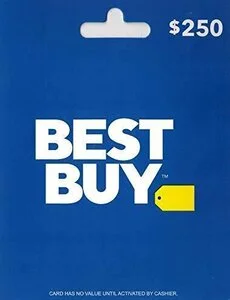
If you are looking for the latest laptops, LCD televisions, home theater systems, mobile phone and gadgets, Best Buy is where you will find the best buy. And if you don’t have a credit card, you can always pay using an eCheck.
An eCheck is an electronic check that you can use to pay for online purchases without resorting to PayPal and without the need to mail in your checks. It is a fast and easy way to do online shopping with a checking account.
Simply visit your issuing bank or where you get your checking account from and ask for an eCheck number. This number will be requested once you are ready to pay for your purchases.
Usually, it takes a few days to process an eCheck, but all these are just a small price to pay to finally receive your order. Usually, your orders will only be processed once your eChecks have been cleared.
Once your eCheck payment has been cleared and your orders ready, Best Buy will send you an email regarding this confirmation.
Vistaprint
If you need high quality digital and physical marketing products then you can count on Vistaprint. Many consumers especially website owners and business owners trust Vistaprint for their marketing tools.
This company allows payments like credit cards and bank transfers and it also allows eChecks as well. An eCheck is a more efficient way to pay if you don’t want to use PayPal. It is fast and easy and Vistaprint-friendly.
Simply ask for an eCheck from your issuing bank or where your checking account is linked. Use this number when you pay for your purchases from Vistaprint.
It could take a few days or a day the least, to process an eCheck and soon your materials will be on their way to your delivery address. Usually, your orders will only be processed once your eChecks have been cleared.
Once the eCheck payment has been cleared Vistaprint will send you an email saying you’re your order has been shipped.
Macy’s
One of the best stores to shop online and offline is Macy’s. It is a traditional store for most Americans but even if you are not located in the US, you can shop from their online store.
Macy’s has the latest trends when it comes to clothing including shoes and accessories for men and women. Yes, you can buy shoes online with a checking account at Macy’s.
Macy’s is the perfect store to shop online with a checking account for clothes. It also offers great buys when it comes to homeware items, children’s clothing, toys and so much more.
If you don’t have a credit card or debit card, then you can use a PayPal account that is linked to a checking account. After you are done with your shopping click checkout and then choose the option that says PayPal.
A pop out window will appear and will ask for your PayPal login information. Input your login and password and you will be redirected to a page where you will pay via PayPal.
Everything will be itemized so you can easily see what you have purchased. After payment, PayPal will send you a confirmation message.
Macy’s will also send you an email confirming your purchase and when it will be delivered. It usually takes only minutes for PayPal payment to be processed and your Macy’s purchases will be delivered ASAP.
Nordstrom
Almost everyone loves to shop at Nordstrom’s local stores but lately, many are flocking to their online stores for great deals, seasonal sales, and new items for the whole family.
Nordstrom is one of the shopping sites that accept checking account numbers but this is in the form of an eCheck. If you don’t have an eCheck or you are still using an ordinary checking account.
Simply visit your issuing bank or where you get your checking account from and ask for an eCheck number. This number will be asked for you once you are ready to pay for your purchases.
Usually, your orders will only be processed once your eChecks have been cleared.
Once your eCheck payment has been cleared Nordstrom will send you an email regarding this confirmation and when your orders will be shipped.
Overstock.com
There are a lot of things to purchase at Overstock.com. If you are looking for dresses, shoes, shirts, toys, children’s clothes or anything you need at home, Overstock.com has the answer.
An eCheck is accepted at this store and so are debit cards, credit cards, and bank transfers.
With an eCheck, you don’t have to use your PayPal account and there is no need to mail checks. It is fast and easy but is not accepted in all shopping sites.
Visit your issuing bank or where you get your checking account from to convert your ordinary checking account to an eCheck number. This number will be asked once you are ready to pay for your purchases.
It could take a few days to process an eCheck and usually, your orders will only be processed once your eChecks have been cleared so you need to be very patient.
Once your eCheck payment has been cleared by Overstock.com and your orders ready, they will send you an email regarding this confirmation and tell you when you should expect your order.
Shop Online With Checking Account Number
If shopping online using a checking account number is something new to you then you must exercise caution.
This is not a common payment option and you can get your banking information leaked if you are not careful. As with all methods of payment, you must stay safe when shopping online.
To make sure that you are safe, always ask any question about payment from customer service. Never overlook your safety and if other methods of payment are accepted, use these instead. Look for PayPal, credit card or COD.
Always have a copy of your receipt where it says clearly how you paid your purchases and information about the product you purchased.
You will need this in case you have to return a defective product or you want to avail of a warranty or guarantee.
Using an eCheck or Electronic Check to Shop Online
An eCheck is accepted by some clothing, shoes and houseware shops online. This is making payments directly from your checking account using EFT or electronic funds transfer either as bank transfer or an eCheck.
The process is simple; you just enter your checking account number and your bank’s routing number at checkout rather than using your credit card or debit card number.
By doing this, you are initiating a funds transfer which will happen quickly between your bank to the company’s bank.
| See: The 15 Best Buy Now Pay Later Bad Credit No Deposit Stores |
What Online Stores Accept Account and Routing Number?
There are sites you can pay with routing number and account number to pay for things online or send money to other people through various digital payment services.
You can also use them to sign up for direct deposit through many employers or other institutions that pay out money like the Social Security Administration.
Are There Websites That Accept Bank Account Payments?
Shopping online is a fun and straightforward way to buy any items. If you don’t have a credit card or debit card, many online stores accept different payment options. This includes how to shop online with a checking account.
So you can shop online and pay with a checking account. Here are some of the alternative options for paying with a credit card when you shop online.
1. Use Your Checking Account for an Electronic Money Transfer
Many large online retailers, such as Amazon, accept electronic fund transfers (EFTs).
This system works by transferring money from your checking account to the store and set this up, and you usually have to include your checking account to your profile.
It means you require your account number routing number. After that, you have to enter the name and the address of the person named on the account.
You can also be asked to give the driver’s license number of the account holder, and the state that issued the I.D.
Most sites will not accept business, corporate, or savings accounts. As with a debit card, there is some risk included because you are providing out your bank account data to a third party.
To ensure it is a reputable website or store before you give away your information.
2. Use an Online Payment Company
Some online companies act as a payment service for you. With these valuable services, such as PayPal or Amazon Payments, you don’t have to give your information to your purchasing website directly.
Plus, you connect a debit card or checking account to your virtual store on their site’s online platform.
You can then buy what you want, and the payment company will take care of it, and you can use these sites by creating an account. To chose the sign-up option from their site. You will require creating a profile.
You generally need to pick a username and password and attach your email address, and also you will have to make answers for challenge questions that are applied for your security.
You also provide them with your address and extra personal information. Then you put in the knowledge of the checking account you want to be linked to the store.
What Online Stores Accept Bank Accounts?
While shopping online and paying with your checking account numbers is growing less common, it’s still possible through Google Express, Amazon, and Microsoft Store.
PayPal also permits you to use your checking account to make payments at a variety of stores. PayPal is the most trusted way to pay, and there are thousands upon thousands of merchants and stores online that use PayPal.
Moreover, you can use a checking account to purchases gift cards from Amazon, your bank, and CardCash. In the following, we have more details on making buying online using your checking account numbers. Such as
1. Amazon
You are able to add a checking account during the Shipment and Payment stage of the check-out process.
You will need to type in your routing and account numbers, and the bank account holder’s name, address, driver’s license number, and the account must be a personal checking account and placed at a branch in the USA.
If you are a Superior member, you can also utilize your checking account to pay for Amazon’s grocery, Amazon Fresh delivery service. Besides, you also find more knowledge on Amazon’s help and customer care service page.
2. Google Express
The delivery service of Google is known as Google Express. And you can use Google Express to order from dozens of stores. Further, delivery is available throughout the continental the U.S.
When you order, you will like a delivery day, and Google or the other store you are buying from will manage the shipping.
You can also pay by money on Google Express by going to your Google Wallet and linking it with a checking account.
To connect your checking account, you will enter your name, account number, and routing number as they appear on your check.
Afterward, you can look for more about Google Express on their page, and more about Google Wallet of the Google Wallet Help Service Center page.
3. Microsoft Store
Microsoft Store, which sells productivity software, computers, tablets, gaming devices, and more, accepts checking accounts as payment.
Do shop using your checking account, log in to your Microsoft account, and select the “Payment Options” under the “Payment & billing” categories.
Next, click the “Add a payment option” button and prefer the “Bank account.” You will require entering your name, account number, routing number, and address.
Along with seeing more about Microsoft Store’s payment methods at Microsoft’s support site.
What is an eCheck Payment?
1) Electronic Check Basics
An electronic check can be created in various ways.
Many merchants, especially some of the massive discount stores, will get your paper check and run it through a reader where your account info and the amount of buy are immediately transmitted to your bank electronically.
The funds are withdrawn or weakened for removal right away, and the paper check is returned to you before you leave the check-out counter.
Businesses that accept e-checks don’t necessarily want to receive a physical check, but can make one using the customer’s bank knowledge, as long as the customer permits the phone, by fax, or via the Internet.
2) Paper Check Basics
A paper check is a piece of paper that has the account holder’s info, name, address, and often the phone number, as well as the bank’s name, address, and phone number.
Crosswise the bottom is a series of numbers that add the routing number, which sends the check to the right bank, and the account number ensures that the money grows from the correct account.
The bill is either filled up by hand or machine to show the g recipient’s name, the date of issue, the precise amount of the check, both numerically and words, the signature of the account owner, and a mandatory memo line.
Where the signer can intimate what purpose of the assessment and this check has given to the pay, then authorizes it on the back and deposits it into his bank.
3) Electronic Check Pros and Cons
Electronic checks are treated much faster than paper checks. This is good, except those who count on writing to check a few days before their accounts.
Since electronic checks require that the money is in the invoice at the time the bill is issued, it is far better for retailers since the number of bad checks is drastically reduced.
Electronic statements are also much more competitive to process since there are no printing, mailing, and handling costs.
Since many businesses are able to accept checks over the phone, it is easier for customers to make sure payments on time, benefiting both the customer and the company.
Electronic deposit is also more reliable than paper since recipients don’t need to worry about lost or stolen checks.
4) Paper Check Pros and Cons
People who depend on paper checks must always keeping a record of each check and running the account balance to avoid substantial overdraft fees if you spend more than you have in your account.
Some people don’t mind keeping track, and they like advertising statements in their handwriting because there is no question about unauthorized withdrawals.
Most banks no longer return these checks to customers, but they maintain electronic images of each check.
One negative feature of paper checks is that there is no way to know who manages the inspections, and it is possible to account for information to fall into the wrong hands.
How to Get Your Checking Account Number
After opening a checking account, you’ll become acquiring eligibility to send money from checking account instantly. But, most of the banks avoid sending the details through phone or online due to security purposes.
Here are some sources where you will obtain the checking number;
- At first, visit your local bank office with your identification files to get the number.
- Most of the banks are printing the checking account number at the peak of the monthly statement. It is undoubtedly accessible, whether in print form or over the email.
- Find it online by logging in your bank account on the bank’s website, and then you will able to find the checking number at the prime right of the page.
- Besides, there is also the option of funding it the e-statement of any month.
- When you use a check, you can seek out the checking account number from the left-hand corner numbers.
- And the numbers on the notably left are routing numbers, and the far-right is the check number while checking account number.
What Type of Risks When Using Checking Account Numbers to Shop Online?
As a whole, the risks involved when using checking account numbers to shop online are data theft, malware, and phishing. There are ways to protect yourself when shopping online that you want to look out for when browsing.
1. Data Theft
The interest in data and personal details security has been on the rise in recent times.
Untrustworthy sites can readily give data to third parties, frequently for ads against your will, and make sure you only purchase on trusted sites.
2. Malware
Malware attacks can compromise data security. It would be best if you kept strong passwords, and the sites must also make sure consumer data safety.
3. Phishing
This is where fraudsters assume to be genuine online stores to help you reveal sensitive information like your checking account number. Refrain from clicking on questionable links online.
6 Ways to Protect Your Bank Account
Not many people think twice before purchasing an item online, but few are aware of the risks that come with buying something while on a public network. There are ways to protect your bank account and avoid risks.
- Do not reveal your account number
- Update software
- Avoid public/shared computers
- Use Unique passwords
- Never save your debit card on the website
- Check your account regularly
1. Do Not Reveal Your Account Number
Avoid as much as possible, exposing to anyone your account details when shopping online. Fraudsters can easily manipulate it for precious fraudulent transactions.
If you have to share the details, make sure it is only while the transaction is in process, and never within the phone irrespective of the caller.
2. Update Software
You should update your software regularly, which helps keep up with the latest security applications; the updated versions come, which helps avoid unlawful parties preventing crucial details like your checking account number.
3. Avoid Public/Shared Computers
You can easily endanger your data security when you practice public computers, as most browsers tend to retain records of passwords.
If you have to use public computers, make sure you are logged off social media and email accounts, and never click “Remember me” when prompted.
4. Use Unique Passwords
Some websites will make you meet certain criteria for password strength. This should be considered the minimum strength used for your password. Some tips are to use capitalization, numbers, and symbols (!@#$%).
It is recommended to stay away from family members’ names or birthdays in your password. There are also password-generating tools that can be found online.
5. Never Save Your Debit Card on the Website
There’s a greater chance that your credit card information can be stolen when you enter it on a public computer. Potential computer hackers could have installed a keystroke logger onto your computer without your knowledge.
6. Check Your Account Regularly
Monitor your checking and savings accounts on a regular basis to ensure there is not any fraudulent activity, even accounts not used on a regular basis.
Scammers have also been known to steal points (ex. Airmiles) from your bank account as it is less obvious and typically takes people longer to notice if at all.
Can I Shop Online With My Account and Routing Number?
Though credit card payments are the most common online service, numerous web-based retailers accept checks as a payment form.
Usually, you’ll have to mail in your review, but some sites let you pay with an electronic check (eCheck). Alternatively, you can use PayPal to pay and able to send money checking account numbers at hundreds of sites.
Below, we list the places that do and do not accept checks for online purchases.
The following commodities accept personal checks by mail or eChecks via PayPal or bank transfer; some accept both physical checks and eChecks.
1. Amazon
Check types accepted: eCheck (bank transfer)
How to pay by check/eCheck: Shipping & Payment stage of the check-out process, and select “add a checking account.”
You will then be assisted to enter your routing number, account number, name, address, and driver’s license or state I.D. number.
2. Appliances Connection
Check types accepted: Physical check, eCheck (PayPal)
Pay by check/eCheck: At first, select PayPal at check-out or call (800) 299-9470 to set up a personal check payment. Once the check acquits, which typically takes about a week, the order will ship.
3. B&H
Check types accepted: Physical check, eCheck (PayPal)
Pay by check/eCheck: To select PayPal at check-out or call into B&H customer care phone line at (800) 952-3386 to make payment by personal check.
When you get, B&H will create a quote and guide how to write your quote number on check paper and mail it to them to reference the payment with the transaction.
4. Brandy Melville
Check types accepted: The eCheck (bank transfer or PayPal)
Pay by check/eCheck: To see our related study for instructions to pay via PayPal and bank transfer online at Brandy Melville.
5. Cabela’s
Check types accepted: Physical check or eCheck
How to pay by check/eCheck: To make a call Cabela’s customer care service at (800) 237-4444 to set up an e-check payment or mail your order to Cabela’s at the following address along with a paper check:
Cabela’s Order Processing
2500 E Kearney St.
Springfield, MO 65898.
6. EBay
Check types accepted: Physical check, eCheck (PayPal)
How to pay by check/eCheck: At varies by the seller; if the seller has opted to receive personal statements.
You will see this as a payment option after making a prosperous proposal on an auction item or checking out for fixed-price items.
7. Fry’s Electronics
Check types accepted: Physical check
Pay by check/eCheck: To call (408) 350-1484 to place the order by phone and make payment with a physical check.
If the goods in your order are in stock, Fry’s will ship your order after receiving your check and, after a minimum, at least a 10-business-day waiting period. Mail your check to:
Fry’s Electronics
Dept #33521,
P.O. Box 39000,
San Francisco, CA 94139.
8. Milanoo
Check types accepted: eCheck (transfer with PayPal or bank),
How to pay by check/eCheck: With our related analysis, describes how to pay using PayPal or a bank transfer online at Milanoo.
9. Oriental Trading
Check types accepted: Physical check, eCheck (PayPal)
How to pay by check/eCheck: To select PayPal at check-out or download, print, and fill in and mail in the Oriental Trading order form along with your check.
Note that your current address must be printed on your statement; if there is a P.O. Box published on your check, and you should write your physical address on the account as well.
If your check is delivered for non-sufficient funds, Oriental Trading will assess a service charge of $20. Mail the check to:
ORIENTAL TRADING CO. INC.
P.O. Box 2308
Omaha, Nebraska 68103-2308.
10. QVC
Check types accepted: Physical check, eCheck (PayPal)
Pay by check/eCheck: At check out and then select the ‘”PayPal” or “money order.” If you are using a check, select continue, and then “place order” on the final display.
Once the order has been assigned online, QVC will provide you the address to post your check to and place an order number, which you have to write on your check.
After that, note that you must check-out using your passcode to pay by check. Besides, if QVC does not receive the bill within ten days, it will cancel the order.
11. Vistaprint
Check types accepted: Physical check, eCheck (PayPal)
Pay by check/eCheck: At check-out, on the payments page, to select “PayPal” or “mail a paper check” and payments by paper check are possible for orders over $10; your order will process and shift after the check clears.
To make the check payable to Vistaprint Netherlands B.V. and write your order number on the bill, then mail it to:
Vistaprint Netherlands B.V.
P.O. Box 842882
Boston, MA 02284-2882, USA.
12. Can I Pay With a Check Online at Walmart?
Check types accepted: Physical check, eCheck (PayPal)
How to pay by paper check/eCheck: You can be capable to select PayPal at check-out or use the Pay with Cash plan.
While placing an order online, choose “Pay With Cash” at check-out, then visit your regional Walmart to pay with a personal check. The order will shift after payment is made at the register.
13. Wayfair
Check types accepted: Physical check, eCheck, PayPal
How to pay by paper check/eCheck: Select PayPal at check-out or request a quote for your order. Once you have a selection, you can place your order and opt to pay by check or bank transfer.
Wayfair holds charges paid by check for 15 days from when the bill is received to clear it.
FAQ Section
Can I Pay for Food With Checking Account?
Yes, if one of the stores listed above sells food online, you can use your checking account number to purchase food and have it sent directly to your home.
Can I Buy a Gift Card with a Personal Check Online?
Yes, when you figure out what online stores accept routing and account numbers you can also buy a gift card with a personal check online.
Bottom line
All these above tips will help you do easy shopping and make it more comfortable for people to pay; it’s always a good idea to test different ways to find out what works best.
However, keep following the mentioned above form. You will enhance your valuable time and make an enjoyable experience that people will come back to best wishes to you.
