How to Add Email to Cash App – Updating Your Email (GUIDE)
Cash App allows you to add or alter your account details, including your phone, email, address, bank, and card info.
Not only that, but Cash App also lets its users add multiple emails and phone numbers for ease of use.
Changing your Cash app account details is easy and can be done in a few clicks.
We’ll walk you through how to add email to Cash App!
Can You Have Two Emails On Cash App?

Yes, your Cash App account can be associated with two or more email addresses (and phone numbers).
This feature allows you to differentiate personal and business income/expenses by phone number or email address.
It’s also useful when you forget details of one of your email IDs or lose access.
You can still log in to your Cash App account with the other associated email or phone number.
How to Add Email to Cash App – Steps
Here are the steps you have to follow to learn how to add email to Cash App:
- Launch Cash App on your phone.
- In the top-right area of the home screen, tap the Profile symbol.
- From the drop-down menu, select the Personal tab. There you may see the email that is already associated with your Cash App account.
- Click on the “add phone or email” option.
- A menu will pop up with options to add a new phone or email. Click on the “add email address.”
- Fill in the additional email address in the provided space.
- Cash App will send an OTP to your email address to authenticate your account.
- To confirm your email address, follow the on-screen instructions that are sent to that email address you just typed in.
- Once you get the confirmation code sent to you from Cash App, return to your Cash App and type in the code to authenticate your email account. Make sure you are entering the correct code.
Once the verification is complete, you can use this newly added email address to accept money from all of your contacts.
For visual learners, the video below shows you exactly what it looks like to add multiple emails on Cash App:
Cash App not sending confirmation code to email? If you’re experiencing issues with your confirmation code, here’s what to do!
How to Find My Cash App Email Address?
You can find your email address for your Cash App account in your account details.
To find your email address associated with Cash App, follow these simple instructions:
- Tap the profile icon on your Cash App home screen.
- Select Personal. There you can see your email address.
Why Should You Add Multiple Emails to Your Cash App Account?
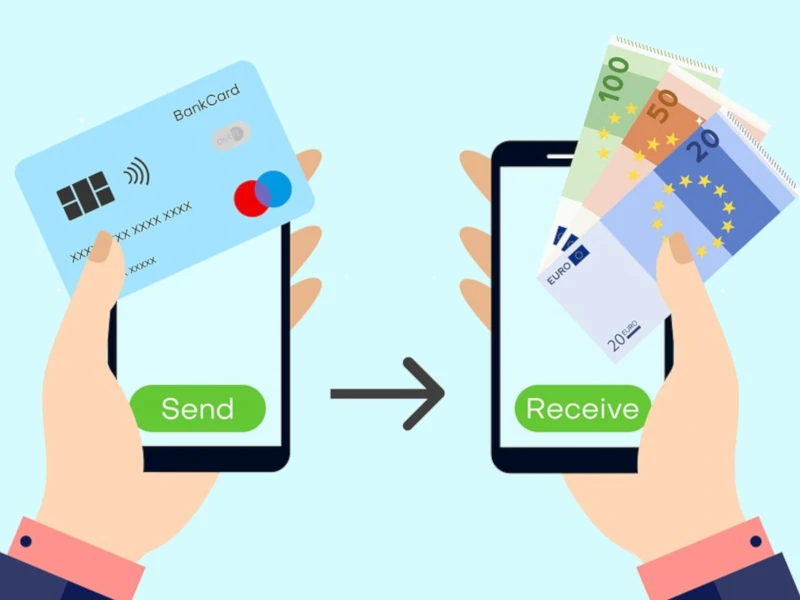
Adding multiple emails to your Cash App account has its benefits.
For example, suppose you are receiving money from one of your customers. You may not want to share your personal email with that person.
In that case, if you had another email address separate for your business purpose, you can use it.
So, any Cash App users that are not familiar with you can send you money without knowing your personal email.
You can also track transactions made for your personal and business use when you use multiple email addresses in Cash App.
Read More: How to Change Cash App From Business to Personal. Learn the steps to take to change Cash App from a Business to a Personal account (and vice versa!)
How to Add Multiple Phone Numbers On Cash App
Like emails, your Cash App account can also have more than one phone number.
Just follow the steps below to add more phone numbers to your account:
- Tap the Profile icon in the top right corner of the home screen.
- Choose the Personal tab from the drop-down menu. You might find that your Cash App account already has your email address.
- Click “Add a phone number or email address.”
- When you click on that option, a menu will pop up with options to add a new phone number or email. Click the “Add phone number” button.
- Type in the new phone number, and Cash App will send you a verification code to that number.
- Follow the screen instructions to ensure your phone number is correct.
Once the verification is done, all of your contacts can send you money using this new phone number.
How to Edit Cash App Contact Info

To edit your Cash App contact information, follow these steps:
- On the Cash App home screen, tap the profile icon.
- Choose Personal.
- Tap the email or phone number you want to delete.
- Tap “Add Phone or Email” to enter and confirm a new phone number or email address.
NOTE: Cash App may require further verification before transferring it to your current account if the phone number or email address is linked to another account.
How to Access Old Cash App Accounts With Email or Phone Number?
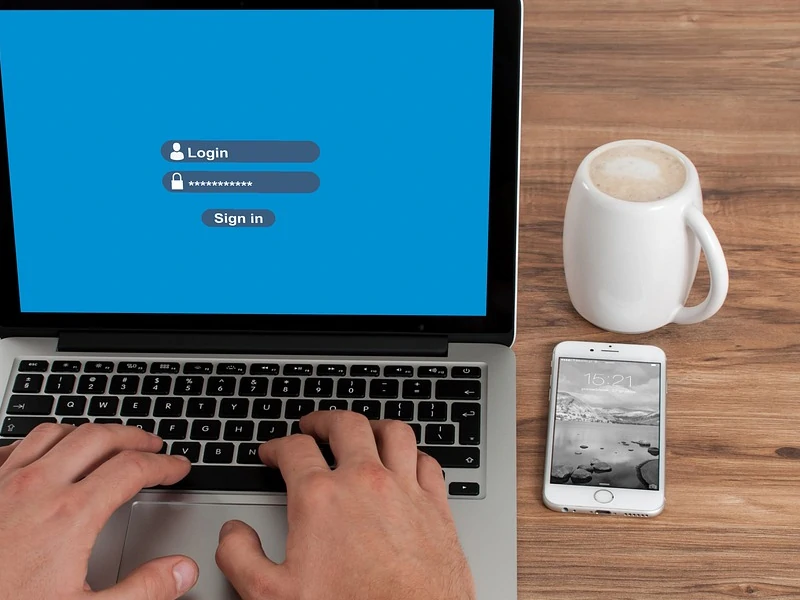
In some cases, your account may have been created using a different phone number or email address.
If you’ve recently changed this information, you must sign in using the phone number or email connected to that account.
To do so, complete the following steps:
- Open Cash App.
- Click on the profile icon on your home screen.
- Click on “Sign Out.”
- Then, enter the phone number or email address associated with the account you want to access.
- Follow the on-screen instructions to complete the process.
If you still have trouble logging in, contact Cash App support at 1-855-351-2274.
FAQs
Can You Use Cash App With Email?
Yes, you can use Cash App with email, but it is only used for your account authentication.
You do not need to give anyone your email address to send or receive money.
What Emails Work With Cash App?
Any legitimate email service works with Cash App.
For example, you can use your regular Gmail, Yahoo mail, or Microsoft outlook service to use your Cash App.
How Do I Contact Cash App By Email?
You can contact Cash App by first tapping on the profile icon. Then, click on support.
This is the safest way to send a message to Cash App support.
WARNING: Cash App verified emails will always originate from a @cash.app, @square.com, or @squareup.com address.
If you receive any email other than the above accounts, be aware that they are more than likely fake.
There are a lot of scammers who pretend to be Cash App support to steal your money!
Read our related article, Cash App Scams Email, for more on Cash App email scams and how to protect your account!
Can Someone Hack Your Cash App With Your Email?

No, it is not possible for someone to hack into your Cash App account by only knowing your email address.
Even if someone knows your email address, they would still need your username and password.
To be safe, you can enable 2-factor authentication to log into your account, which sends a message to your smartphone.
That way, a hacker cannot log into your account unless they have access to your smartphone.
Can I Open Cash App With a Fake Email Account?
Yes, you can open Cash App with a fake email account.
But, you will still need to provide your social security number (SSN) and a photo ID (such as a driver’s license) to verify your account.
Here are the steps to Cash App ID Verification if you need help getting set up!
Without verification, you cannot use all the features of Cash App and will have limits on sending or receiving money.
Since Cash App verifies your account with your SSN, there really is no point in using a fake email.
Read our related article, Can You Use a Fake Name On Cash App? for more details on this subject.
How to Merge Cash App Accounts?
You can merge Cash App accounts by adding the old email or phone number associated with that account.
Once you have added the email or phone number, Cash App will start working on merging the two accounts.
NOTE: You must have access to your old account’s email or phone number to complete the verification and merging process.
Otherwise, you will have to contact the Cash App support team.
