Can You Link Cash App to Robinhood: Ultimate Guide For 2022
“Is there any way to link Cash App to Robinhood account?” one of my pals asked me yesterday.
Yes. You can link your Robinhood Debit card in Cash App, and then you can add and withdraw to and from Robinhood without having to wait for the deposit time. Both Robinhood and the Cash app use Sutton Bank.
In fact, I have been doing these types of transactions for quite some time now. So I transfer the money I’m withdrawing once I withdraw from Robinhood into the very same banking account. This is something that I do daily. When Robinhood is linked, use the Cash App to add money. And it’ll take it right from Robin Hood. And on Cash App, simply Cash out, and it will be sent into your Robinhood account immediately.
Does Cash App work on Robinhood?
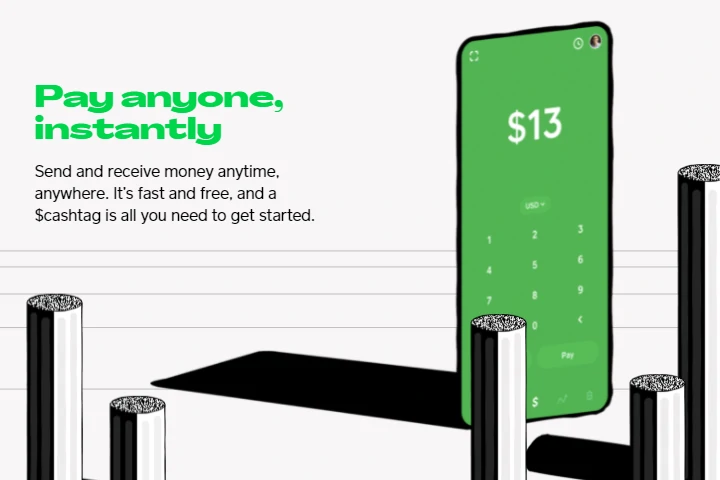
Of course! Users are permitted to move fund among the Cash app and Robinhood. Besides being able to pay money to or from Robinhood or lean over to the Cash App, you can also take advantage of the services of Robinhood’s commission-free stock brokerage platform.
How to connect CashApp to Robinhood?
Follow these simple steps to link your Cash App Card to your Robinhood account:
- To connect your Cash app account to Robinhood, you must first open the Robinhood app in your account.
- Once you have completed the installation of Robinhood on your mobile device, locate and select the “account” option.
- Choose Transfers.
- Select Linked Accounts.
- Then select the Add New Account option.
- Then, scroll down even further and select more banks.
- After that, locate and select the “I do not see my bank” option.
- The Robinhood app will prompt you to select either checking or savings accounts from the available selections.
- Finally, you must enter your Cash app account and routing number on your Robinhood app.
- As a result, your Cash app account will be linked to your Robinhood app account.
How can I transfer money from Robinhood to my Cash App account?
You can easily transfer money to your Cash Card following these steps
- Launch the Cash App on your phone.
- Log in to your Cash App account and link your Robinhood Debit card.
- After attaching your Robinhood debit card to your Cash app account, you can then contribute cash.
- And after doing all these things, money will directly be transferred to your Cash app digital wallet.
- You can withdraw money from the Cash app digital wallet using your Cash app or Cash card.
How can I move money from the Cash app to Robinhood?
- Begin by launching the Cash app on your device.
- Enter your debit card details on Cash App.
- Then, select the cash out to your Robinhood card option.
- It will transfer money directly from your Cash App to your Robinhood Card.
How to Deposit money into your Robinhood account
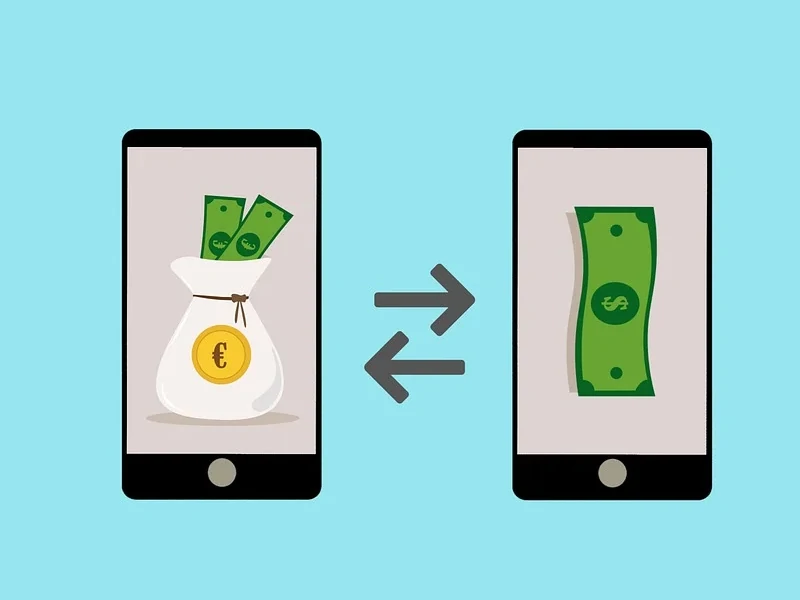
In the Statements and History area of the Account page, you can view your transfer history, as well as your pending transfers and the projected landing dates for those transfers.
To make a deposit using the mobile app (available for both iOS and Android), follow these steps:
- Accounts can be accessed by selecting the Account tab (a person icon) in the bottom right corner (if you’re one of the Android Cash App users, select the Menu icon in the top right corner).
- Select Transfers from the drop-down menu.
- Select “Transfer to Robinhood” from the drop-down menu.
- Select the account from which you’d like to transfer funds.
- Enter the deposit amount.
- Take a look at the deposit.
- Submit the deposit to the bank.
To make a web-based deposit, follow these steps:
- The account can be found in the upper right-hand corner of the screen.
- Banking can be accessed by clicking here.
- Select the account from which you’d like to send funds from the Transfers section of the screen (right side of the screen)
- Input the amount of the deposit.
- After you have finished reviewing the document, click Submit.
Keep in Mind
- You can make up to 5 deposits into your account per business day.
- You have the ability to deposit funds into your account up to $50,000 per business day.
- For now, Robinhood cannot accept mailed check deposits; however, if your account is upgraded to Cash Management, you will have the opportunity to set up direct deposit.
What if I’m unable to connect Cash App to Robinhood?
If you have not yet linked your Robinhood Cash App account to Robinhood, now is the moment to select the Robinhood Debit Credit Card and add Robinhood Cash to the application by linking your Robin Hood Prepaid Credit Card inside Robinhood Cash.
On the other hand, you can contact the Robinhood Support staff for assistance. These troubleshooting customer service representatives will guide you through the process. By following these methods, you will solve a slew of issues.
How to Get Cash App Account and Routing number to Link to Robinhood?

To link a bank account to your Robinhood, first, you need to locate your Cash App routing number. See how to do it without a hitch:
- To begin, launch Cash App on your PC or mobile device.
- To access ‘My Cash’, click the dollar sign in the bottom left corner.
- Also, pick ‘Cash’ and then ‘Direct Deposit’.
- Also, tap ‘Get Account Number’, then ‘Enable Account.’
- As well as pressing on the ‘Copy Account Details’ option from your account info.
- This will reveal your Cash App account’s routing and account number.
How do I get A Robinhood Debit Card?
As you may see, the tasks require the Robinhood debit card. You may use the Robinhood debit card to buy purchases, pay bills, and even withdraw cash from an ATM.
The Robin Hood app allows you to request and sign up for a debit card. It operates just like a regular debit card from any other bank.
It also allows you to use the debit card to pay for bitcoin purchases and stock options.
Cash App vs. Robinhood
Before this, I’d never preferred one above the other, although I appreciate each platform in its own way. For starters, Robinhood features an appealing aesthetic and user interface that makes it simple to keep track of a customer’s previous activities in a transaction, earnings, and pertinent news updates.
Robinhood also has Commission-Free Investing Service as one of their offerings. It has a modest advantage for investors who want to experiment with more complicated stock and options trading tools.
Even though it has no monthly maintenance costs and no commissions, Cash App Investing dazzles with its exchanges and features.
You’ll only need $1 to get started, and you’ll pay next to nothing.
Because Robinhood and Cash App have user-friendly interfaces that are suited for beginners, they might be useful introductions to the subject of investing for newcomers.
FAQs

Can you use Cash App with Robinhood?
It’s easy to link your Cash App account with the Robinhood account; just link the Robinhood debit card to your Cash App account. That way, you can easily swap funds between the two services. Robinhood debit cards must be added to your Cash App account to connect it with the Robinhood Cash App account.
How do I transfer bitcoins from Cash App to Robinhood?
Transacting in and out of your Robinhood Crypto account is simple with a crypto wallet. This allows you to upload all currencies in your portfolio to your Robinhood Crypto account and trade them commission-free.
Set up and verify 2-factor authentication with an app that allows you to select third-party authentication, such as Authy, Duo Mobile, or Google Authenticator. A code will be sent to the phone number associated with your Robinhood account. After you are finished verifying, you can send or receive bitcoins and other cryptocurrencies with Robinhood.
Read More: How to Send Bitcoin to Someone Through Cash App. Learn the steps to send Bitcoin across crypto wallets!
How do I Withdraw money on Robinhood?
To take money out, tap the Account symbol in the bottom left corner. Then select Transfers. Select Transfer to Your Bank. After that, select the bank account you wish to transfer funds. Enter the amount to be transferred to your bank. Finally, press the Submit button.
Why can’t link Robinhood to cash app?
Enter this mode to link correctly: After you open your Cash App account on your phone, make sure to link it to your Robinhood Debit card if it is not already linked. Similarly, you should complete the Cash Out step to ensure that your Robinhood account finances your Cash App account.
