Is Cash App a PREPAID Card or Debit Card?
P2P money transfers are less complicated thanks to Cash App, but these transfers can’t be made with just any payment method.
Cash App does not accept prepaid gift cards, unlike other payment apps like PayPal, Apple Pay, and Google Pay.
You may wonder if Cash App works with other types of cards.
Is Cash App a prepaid card? We have useful alternatives below.
What Card Works With Cash App?

Cash App supports Visa, American Express, MasterCard, and Discover debit and credit cards.
The majority of prepaid debit card no fees are also supported, although deposits cannot be made to these cards.
At this time, ATM cards, PayPal, and business debit cards are not supported.
Do Prepaid Cards Work On Cash App?
Is Cash App a prepaid card? Yes, and we will discuss that below.
Cash App is compatible with all Visa, Mastercard, American Express, and Discover debit and credit cards, as well as many prepaid cards.
However, Cash App users can only use prepaid cards to make outgoing payments.
You cannot use them to add cash to your Cash App balance.
Prepaid Cards That Work With Cash App
Generally speaking, Cash App works with all major credit and debit cards.
Other than Discover, MasterCard, Visa, and American Express there are some prepaid cards that you can connect with your Cash App account.
They are:
- Netspend Visa prepaid card
- Brink’s Money Prepaid Mastercard
- Upgrade Cash Rewards Visa Card
- Ally Bank Debit Mastercard
- Chime Visa Debit Card
- Playcard Prepaid Mastercard
The short video below illustrates how easy it is to add your Chime Visa debit card to Cash App:
What Payment Apps Accept Prepaid Cards?

Prepaid card holders can use their cards with peer-to-peer apps like PayPal and Venmo. However, there are limitations.
For example, Venmo is the only app that accepts prepaid cards without charging a fee.
And, bank accounts remain the cheapest and simplest way to withdraw funds for any P2P app.
However, P2P is still in its infancy and snowballing. Venmo only introduced its quick pay option last year.
Furthermore, Zelle’s standalone app did not exist until 2018. In the future, expect to see new prepaid card options.
But, for the time being, these are the options:
| P2P App | Use Prepaid Cards for Payment? | Allow Transfers Out to Prepaid Cards? |
| Cash App | Yes, but not all prepaid cards are accepted | No |
| Venmo | Yes. No fees | Venmo supports instant transfers for “eligible debit cards.” Fee of 1% with a $.25 minimum |
| PayPal | Yes, but charges a fee of 2.9% plus $.30 | Yes. No fees |
| Zelle | Only those issued by Zelle Network Banks | N/A – payments are received directly in their bank account |
| Apple Cash | Limited | Yes. No fees |
| Card-to-Card Transfers | Yes. Most prepaid cards allow payments to other cards with the same brand. Usually, no fees | N/A – payments are received directly on their prepaid card |
Why Can’t I Use a Prepaid Card for Cash App?
Cash App supports some types of prepaid cards, but not all.
For example, you can use your government-issued prepaid card in some cases, but not for adding money to your bank account.
Business debit cards, ATM cards, and PayPal prepaid cards are not supported.
Only a bank account, debit card, or credit card may be connected to your Cash App account.
Does Cash App Accept Gift Cards?
Unlike other apps like Apple Pay and Google Pay, you cannot currently add and use a Visa gift card to transfer money from Gift Card to Cash App.
Alternatively, you may add the VISA gift card to your PayPal account and then transfer the money to your Cash App account to use the gift card indirectly on Cash App.
Does Cash App Accept Vanilla Visa Cards?

Image: vanillagift.com
No, you cannot use your Vanilla Visa cards with Cash App.
Although these cards are accepted anywhere Visa is accepted, they are actually gift cards.
As we have said, Cash App does not accept gift cards.
So, you cannot connect your Vanilla Visa Card as a payment method.
Does Cash App Accept Visa Gift Cards?
No, Cash App does not accept gift cards even if they are from the Visa Network.
Why is My Visa Debit Card Not Supported On Cash App?

Not all Visa cards are accepted on Cash App.
For example, we have already discussed that you cannot add a Visa gift card.
In addition, some cards may charge a fee to be linked to Cash App, which means you cannot use this card as a payment option.
Check Your Inputted Information
Another case in which the card cannot be attached is when you submit incorrect card information.
Even a minor misspelling or wrong number will prohibit you from using the card with Cash App.
If you are using a card from one of the accepted card issuers that Cash App accepts and still have problems, you should contact Cash App.
You can also try contacting the card’s issuing bank.
Can You Use a Walmart Prepaid Card for Cash App?
No, you cannot use Cash App with a Walmart MoneyCard at the moment.
Instead, Cash App lets you link your bank account and use Visa, American Express, Discover, or Mastercard credit or debit cards.
You can also use Venmo to send money with your Walmart MoneyCard.
FAQs
Is Cash App a Prepaid Card?
Is Cash App a prepaid card? Yes, the Cash App Card is a prepaid debit card.
Sutton Bank provides the Cash App Visa prepaid card, which may be used to make purchases and cash withdrawals.
What Credit Cards Are Supported On Cash App?
Almost all credit cards from major networks are accepted in Cash App, so you can use Cash App to transfer money to someone using a credit card.
Remember that when you transfer money with a credit card, however, Cash App charges a 3% fee for every transaction.
Why Can’t I Link My Credit Card to Cash App?
If you could not add your credit card to Cash App, it may be because you provided incorrect information, linked an unsupported card, or your card was expired or inactive.
You can contact your credit card’s support number to clarify the issue.
How to Add a Credit Card to Cash App?

To add a credit card to Cash App, first, go to your phone’s Cash App.
Then, locate and choose the “My Cash” tab. Click the “+Add Bank” button, which is located under the “Cash and Bitcoin” tab.
You just need to fill out your credit card details (16-digit card number, CVV, expiration date) in the pop-up window to add your credit card to Cash App.
Is Cash App a Credit Card?
No, the Cash App card is not a credit card. Is Cash App a prepaid card? Yes, the Cash App Card is a Visa prepaid debit card.
Can You Transfer Money From Cash App to a Prepaid Debit Card?
No, Cash App doesn’t support depositing money onto prepaid cards.
Therefore, you can’t transfer money directly from Cash App to prepaid debit cards.
Although prepaid cards are easy to get, they have limited functionality when coupled with Cash App.
You can use prepaid cards to send payments through Cash App.
Does Netspend Accept Cash App?
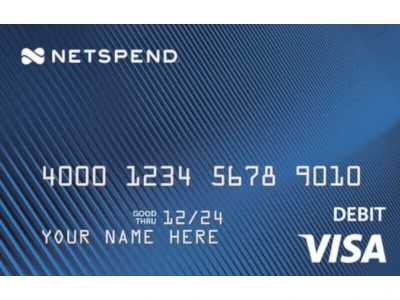
You cannot directly link your Netspend card to Cash App since this is a prepaid debit card.
Except for government-issued cards, prepaid credit cards are not accepted by Cash App.
Furthermore, Netspend is not a bank because it is a prepaid debit card firm.
However, there is a workaround for transferring cash from Cash App to Netspend.
You can connect your Cash App and Netspend accounts to a third-party wallet like Paypal to indirectly use your Netspend card with Cash App.
Can I Add My Green Dot Card to Cash App?
Yes. With the Unlimited Cash Back Green Dot card, you may link your Green Dot account to Cash App.
However, the connecting capability is not available on all Green Dot cards.
The Green Dot Cash Back Visa Debit Card is the only one that qualifies. This also implies that Cash App does not accept all types of prepaid cards.
Does Chime Work With Cash App?
To transfer money from Chime to Cash App, you must first link your Chime account or card to your Cash App account.
Once you link your Chime debit card to your Cash App account you can then transfer money.
To do this, instead of establishing a bank account, just add the Chime debit card with Cash App by inputting its number.
