Google Pay to Cash App: HOW TO Transfer Money (Easy)
Google Pay is a popular online platform that accepts payments from individuals in various countries for fast money transfers.
Cash App is also a popular choice because of its simple design, allowing users to rapidly send money, receive money, or invest in stocks.
Some consumers use both Cash App and Google Pay to make online payments and wonder if they can send money from Google Pay to Cash App.
Before any Google Pay to Cash App transaction can occur, the Google Pay account must be linked to the Cash App Card. We’ll show you how!
Can I Transfer Money from Google Pay to Cash App?
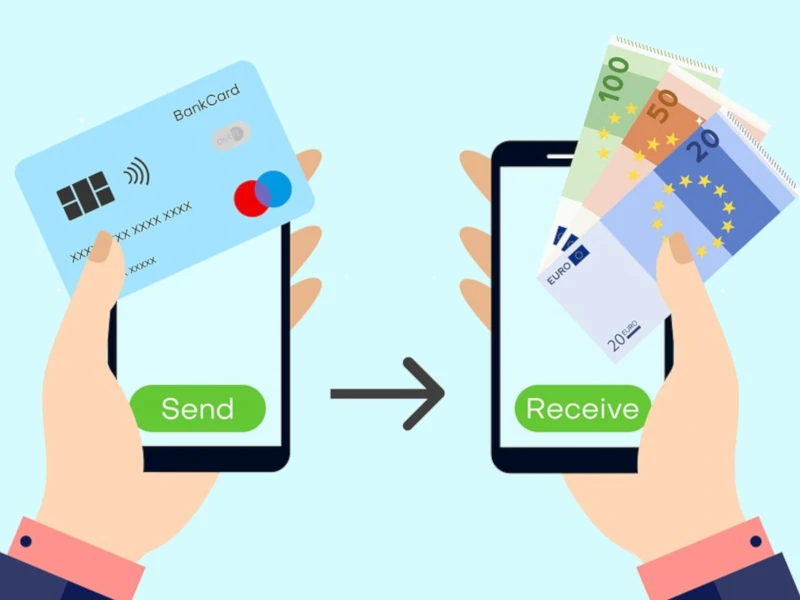
So, the elephant in the room: can you transfer money from Google Pay to Cash App?
Yes! But there’s a catch.
Unfortunately, there is no direct method of transferring funds from Cash App to Google Pay.
However, you can do it indirectly by linking your Cash App Card to Google Pay just like you would with any other debit card.
Another way is to first send money from Cash App to your connected bank account before Google Pay, and then add money from the related bank account to your Google Pay account.
Here are the steps to take.
Connect a Cash App Card to a Google Pay Account
To add your Cash Card to Google Pay from Cash App, follow these steps:
- Open Cash App.
- On the Cash App main screen, tap the Cash Card tab.
- Click on the image of your Cash Card.
- Choose ‘Add to Google Pay.’
- Follow the steps on the screen.
To add your Cash App Card to Google Pay from the Google Pay App, follow these steps:
- Open Google Pay and then select Add Payment Method.
- Follow the instructions. Enter all necessary information on your Cash App Card and confirm the data.
- The Cash App Card will be linked to your Google Pay Account after verification.
Now you can send money from Google Pay to Cash App.
How to Transfer Cash from a Google Pay Account to a Cash App Account
When the Cash App Card account is linked to Google Pay, the account on Google Pay is now ready to transfer funds to the Cash App account.
Follow the procedures to transfer cash from your Google Pay to Cash App:
- Open Cash App on your device.
- From the home screen, select the ‘Cash Card’ option.
- Tap the ‘Add to Google Pay’ button.
- Follow the directions and actions that appear on the screen.
Once you’ve completed the preceding procedures, you’ll be able to transfer funds from your Google Pay account to your Cash App account.
Want to see exactly how to add a Cash App Card Card to Google pay so you can send money from Google Pay to Cash App?
Check out the short video below!
How to Transfer Money from Google Pay to a Bank Account

Google Pay has made it simple to receive money from the app and deposit it into your bank account.
Here’s how you do it:
- Open Google Pay.
- Look for your profile symbol in the upper right corner.
- To access user settings, tap your profile symbol.
- Tapping the profile symbol should open a new screen with your Google email address underneath it. Below the email address, you should see “Money in Google Pay” and a currency amount. This box shows your Google Pay transfer balance. Tap on the box.
- Tapping the Google Pay balance box displays your balance.
- “+ Add money” and “Transfer out” are underneath your Google Pay balance. Select “Transfer out.”
- Tap “Next” after you’re done.
- Now, pick a payment method.
- Cash should arrive in 1-3 business days depending on your bank.
Read More: How to Transfer Money from Google Pay to Other Bank Account. We take you through the process step-by-step!
How to Send Money to a Friend Using Google Pay
You may transfer money using Google Pay to friends and relatives with a bank account or a debit card.
You will want to verify your identity before sending money with your Google Pay balance.
Then, the quickest way to send money is using your Google Pay balance or a debit card.
If the person you want to send money to isn’t on the new Google Pay app or doesn’t want people to search for them, you can still send them money using a debit card or your Google Pay balance.
To do so, follow these steps:
- Launch the Google Pay app.
- Tap a suggested friend on the Pay screen.
- People who have recently paid you are listed first. You can also find someone by their name, email, phone number, or QR code.
- Tap the person you wish to pay.
- You may get a notice saying that the individual doesn’t have the Google Pay app or that they don’t want people to look for them.
- You may still transfer money to them using your debit card or your Google Pay balance. They will get instructions on how to claim their reward. The request expires if they do not claim it within 7 days.
- Tap Pay.
- Enter the monetary value.
- You can provide a note to describe your payment.
- Select a payment method.
- If the amount is equal to or less than the amount in your Google Pay balance, it is completely funded.
- Add a payment mechanism if there isn’t one already.
- Tap Pay.
Read More: How to Send Money Online Using Debit Card.
Can I Withdraw Cash from Google Pay from an ATM?
Some of the largest banks now offer cardless ATMs, making it even easier to access your cash.
Google Pay is accepted at most cardless ATMs, including those operated by Wells Fargo, Chase, and Bank of America.
For cardless ATM access, Google Pay employs near-field communication (NFC). Look for the contactless emblem to see if an ATM is NFC-enabled.
You can withdraw cash from any ATM that displays this contactless icon.
Follow these steps to withdraw cash from an ATM with Google Pay:
- Activate your Google Pay Wallet.
- Select the card you want to use.
- Enter your PIN by tapping your phone against the contactless sign.
The ATM will then complete your transaction.
How to Transfer Money Out of Google Pay in the U.S.?

Money may be sent from your Google Pay account to your associated bank account or debit card in the United States.
The transaction may take up to 1-3 business days with your bank account.
You may follow the status of your transaction by going to the Insights Tab on the $ symbol on the bottom right of the page and scrolling down to discover transactions under “All Transactions.”
Follow these instructions to transfer money out of Google Pay:
- Launch the Google Pay application.
- Tap the profile icon in the upper-right corner of the home screen.
- Tap Google Pay balance just below your profile.
- Select Transfer out.
- Enter the amount to be transferred and press the button.
- Select a payment method.
- When you transfer money to your bank account, it miay take 1–3 business days.
- Debit card transfers are often instantaneous. However, when you use a debit card to transfer money you will be charged a fee of 1.5% or $.31 (whichever is greater).
- Select Transfer out.
NOTE: Google Pay has limitations when it comes to sending, receiving, and transferring money.
FAQs
Can I Send Money from My Google Pay to Cash App?
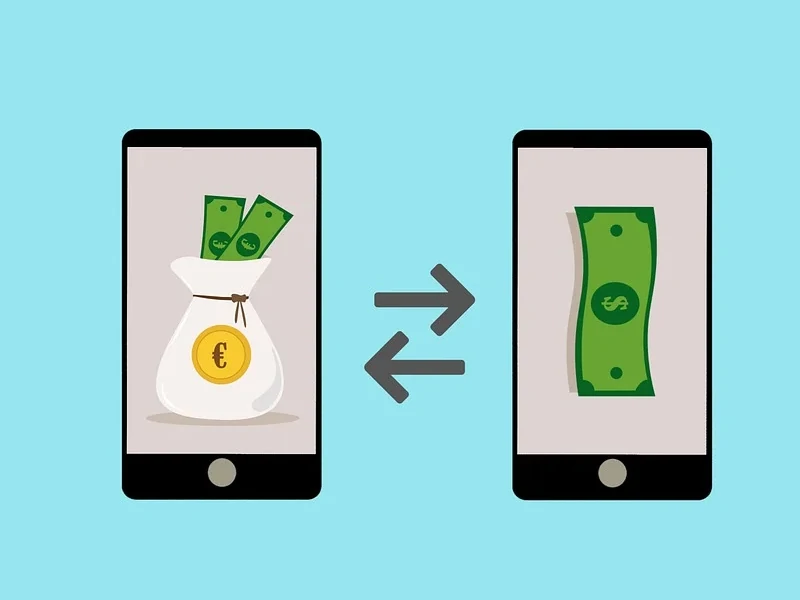
Yes, you may make an indirect transfer from Google Pay to Cash App.
To make transfers easier, link your Cash App Card to Google Pay.
Then, transfer money to your bank account from Google Pay and load your Cash App wallet from the same bank account.
Can You Send Money from Google Pay?
You may use a bank account or a debit card to send money to friends and relatives from Google Pay.
You may also send money using your Google Pay balance once you’ve verified your identity.
How to Pay with Cash App without a Card?
To pay with Cash App online without a card, just select Cash App Pay as your payment option at checkout and scan the QR code generated on your desktop with your phone’s camera.
Then, follow the instructions.
What is Google Pay, and How Does it Work?
Google Pay encrypts the newly tokenized card, making it ready for payment.
A consumer touches his or her mobile device on a point-of-sale terminal or chooses to pay via his or her mobile app to make a transaction.
Google Pay answers with the tokenized card and a cryptogram that serves as a one-time-use password.
