How to Change Bank Info On Cash App – STEPS to Take (2022)
Cash App is a peer-to-peer (P2P) mobile payment system that enables users to send and receive money and purchase and sell Bitcoin.
Cash App is a free-for-all, and you may update your Cash App information, including your bank and card information, as many times as you like.
This article will discuss how to change bank info on Cash App.
How to Change Bank Info On Cash App

Here’s how to change bank info on Cash App:
- Open Cash App on your phone.
- To access the My Cash tab, tap the symbol with a cash amount in the lower-left corner.
- Choose associated banks.
- Remove your bank account by tapping on its name.
- Find the item labeled “Account xxx” under “Bank Accounts” and press the three dots (…) in the top right corner.
- Tap “Delete Bank” to completely remove the bank account. This will automatically unlink the account from your Cash App profile.
- Tap “Replace Bank” to replace it with a different bank.
- Follow the instructions to enter your new bank’s routing and account numbers. The new bank will be linked to your account when you’re finished.
How to Add a Bank Account On Cash App
To add a bank account to your Cash App, follow these steps:
- Open Cash App.
- Click on the Profile Icon on your Cash App home screen.
- Choose Linked Banks.
- Click on Link Bank.
- Follow the instructions to complete adding a bank account to your Cash App.
How to Add a Bank Account to Cash App With Routing Number
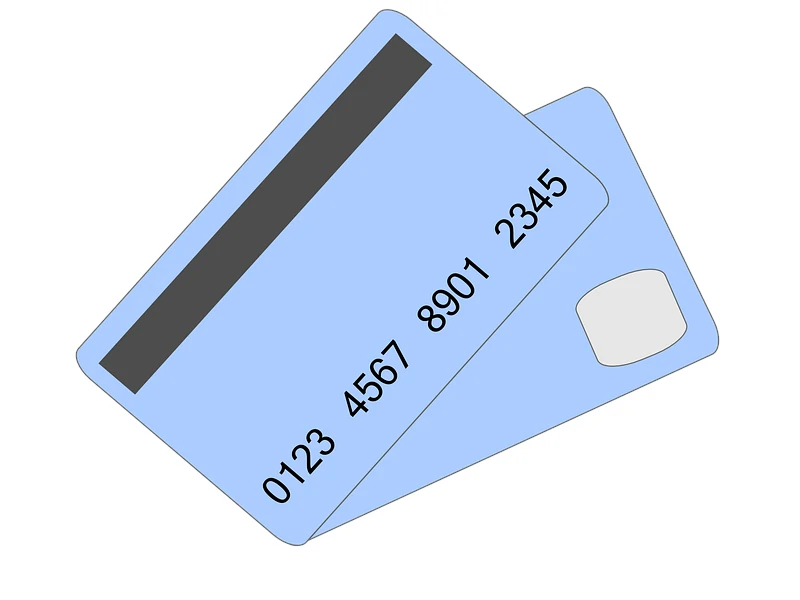
You don’t have to do anything special to add a bank account to Cash App with a routing number.
Just add your bank account as described above, and your routing number will be added automatically.
Follow these steps to find your account and routing number on Cash App:
- Open Cash App on your phone.
- Tap the Banking/Money tab in the bottom-left corner of the screen.
- Scroll down to the “Direct Deposit”, then click “Get Account Number.”
- Below your balance, tap the routing and account number.
- Copy your account and routing numbers using the preferences.
How Do I Change My Routing and Account Number On Cash App?
You can change your Cash App routing number if you change your linked bank account.
Cash App can change them anytime so they keep track, and so your old Direct Deposit goes through.
Remember that there is no way to change your Cash App routing number on purpose because the routing number is related to your bank account system.
How to Add a Debit or Credit Card to Cash App
Adding a debit or credit card to the Cash App is simple.
Just follow the steps outlined below:
- Open Cash App on your smartphone.
- Tap the home symbol in the lower-left corner of the screen from the main menu.
- Tap “Add Credit Card” at the bottom of your screen in the “My Cash” menu.
- Enter your credit or debit card information required to authenticate, then click “Add Card” to add the card to your Cash App account.
How Do I Change My Debit Card On Cash App?
Follow these steps to change your debit card on the Cash App:
- Open Cash App on your smartphone.
- To access the My Cash tab, tap the symbol with a cash amount in the lower-left corner.
- Go to the My Cash page and choose the debit card (or bank account) you want to delete.
- Click on the card’s three dots (…) to be replaced.
- Choose “Remove Card” or “Replace Card.”
- Fill in the details for your new card, then touch “Add Card.” The new card will be added to your account in place of the old one.
How Long Does it Take to Link a Bank Account to Cash App?

Cash App links a bank account immediately as soon as you finish the process of adding your account.
If you enter the account details correctly and authenticate it, the system instantly links your bank account to Cash App.
As soon as the procedure is complete, you’ll be able to send money to other Cash App users and transfer money from your Cash App account to your bank account.
Can You Link More Than One Bank Account to Cash App?
Cash App only permits one bank account to be used at a time.
Thus you can’t use more than one bank account on one Cash App account simultaneously.
However, if you delete an existing connected bank account before adding another, you may link as many bank accounts as you wish to your Cash App.
The short video below shows what it looks like to remove your bank account from Cash App in just a few simple steps:
Read More: How to Delete Your Cash App Account. Not sure if Cash App is right for you? Here’s how to deactivate your account and delete your information!
Can I Link Someone Else’s Bank Account to My Cash App?
Yes, you can link someone else’s bank account to Cash App if they give you permission.
However, we recommend you only link to close relatives, if possible, such as your spouse’s or parent’s accounts if you don’t have your own.
Why Can’t I Link My Bank Account to Cash App?

If you’re experiencing difficulties connecting your bank account to your Cash App, try these steps:
- On the Cash App main screen, tap the Banking/Money tab.
- Select an amount and press Cash Out.
- Choose Standard (1-3 business days)
- In the search area, type “cashapp.”
- Select Manually.
- Enter your account and routing numbers.
If you are still struggling, you should contact the Cash App support team for help.
FAQs
How to Add Another Bank Account On Cash App?
To add another bank account on Cash App, follow these steps:
- Click the Profile Icon on your Cash App home screen.
- Choose Linked Banks or Linked Accounts.
- Choose the account you want to replace.
- Choose Remove Bank or Replace Bank.
- Follow the prompts and add the details of your desired bank account.
How to Link a Bank Account to Cash App Without Debit Card?
You don’t need to add your debit card details to link a bank account to your Cash App.
You only need to add the account and routing numbers of your bank account.
However, you must provide your debit card information for an instant deposit.
What Bank is Cash App With?
Cash App is not a bank, but rather a financial platform. Cash’s bank partners provide banking services and issue debit cards.
Cash App has partnerships with two banks: Sutton Bank and Lincoln Savings Bank.
Open the app and touch the routing and account number underneath your amount in the banking tab (“$”) to find out which one is in your instance and obtain the account and routing numbers.
Sutton Bank generally issues the Cash Card, while Lincoln Savings Bank handles direct deposits.
Read our related article on the Sutton Bank Routing Number. Here’s where to find Sutton Bank’s routing number through Cash App.
