How To Change Credit Or Debit Cards On Cash App
Cash App is a peer-to-peer (P2P) payment app, like Venmo. Meaning, it enables people to send money to their family and friends without having to do anything in person.
Everything is so easy because the Cash App is linked straight to your bank account, credit card, or debit card.
When you establish your Cash App account, you can decide which and how many cards you wish to connect and insert them accordingly. Removing and replacing cards is also a breeze! Just take one out and add another.
However, removing a bank account requires a few extra steps. In this guide, you’ll learn how to change credit or debit cards on Cash App.
Table of Contents
- What is a Cash App Card?
- Why Change Cards on Cash App?
- How to Change Credit or Debit Cards on Cash App
- How to Change Credit Card on Cash App
- How to Change a Debit Card on Cash App
- How to Add a New Debit Card to Cash App
- How to Change a Bank Account on Cash App
- How to Change Routing Number on Cash App
- Does Cash App Charge You For Changing Cards?
- Wrap Up
What is a Cash App Card?

The Cash App Card is a Visa debit card that you can use to buy whatever you want right from your Cash App balance, both in stores and online.
This card is safe as Cash App encrypts all data in transit and can claim PCI-DSS level 1 certification.
That’s the highest level of compliance with a pack of standards made to ensure companies store, transmit, and process credit card data to the highest standards.
You can start using your new card the moment you order it by applying it to Google Pay or Apple Pay, or by using the details located in the Cash Card tab.
Why Change Cards on Cash App?
Changing your credit or debit cards is beneficial for different reasons, including acting as a security feature. You can decrease cybercrimes such as hacking cards by doing this frequently.
If you change cards regularly, you’ll make it harder for thieves to keep track of your transactions. Also, if you have more than one card, learning how to swap them will make your life much easier.
How to Change Credit or Debit Cards on Cash App
Cash App has become one of the most popular money transfer apps in the industry. So, more and more users are wondering how to change card on Cash App.
Knowing how to do this is very important, especially if your registered card is stolen or missing.
Here’s how to complete this process successfully:
- Launch your Cash App on your Android or iPhone
- Then, tap the cash icon in the lower-left corner to get to the “My Cash” menu
- Click the name, depending on what bank account you wish to remove
- If you wish to disconnect a debit card, search the “Bank Accounts” and find the “Debit Card XXXX” and enter 3 points in the upper right corner
- Enter “Remove Card” if you wish to remove the card for good. The card will be gone from your account immediately. Click “Replace Card” if you wish to replace it with a new card
- Enter all the details about the new debit card and click “Add Card” once you’re done
- Voila! Your new debit card is now ready for use. It’s that simple!
Read More: How Do You Replace a Cash App Card? If your Cash Card is lost or stolen, you’ll need to replace it. Here’s how!
How to Change Credit Card on Cash App
Cash App users can edit and change their payment methods. Speaking of payment methods, your credit and debit cards are the two main methods on Cash App.
However, you can still disconnect and substitute your existing credit and debit cards or delete any card. You can also permanently delete a linked bank account and replace it with a new one.
It’s really simple! To add a new credit card on Cash App, you need to remove the previous card and enter a new one.
Follow these steps:
- Launch your Cash App on your Android or iPhone
- Click the “My Cash” option in the bottom left corner of the app
- Select the credit card or bank account you wish to substitute
- You can either replace or remove your credit card completely
- Enter the details about the new credit card you wish to use
- Your new credit card is added and ready to use
Read our related article, Can You Add a Credit Card to Cash App 2022? Yes! But there’s a catch. Here’s what to know and how to add your credit card to your account.
How to Change a Debit Card on Cash App
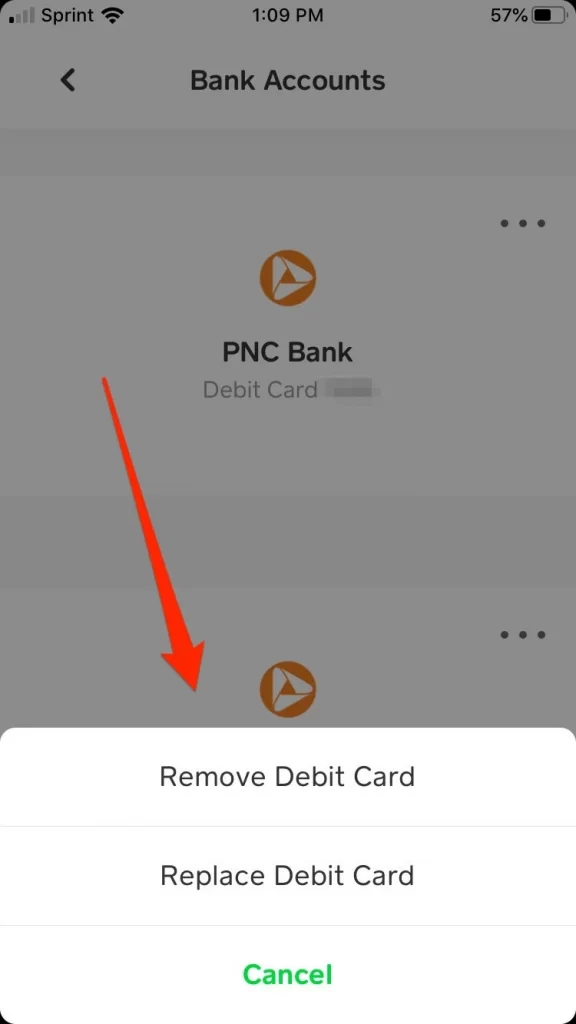
As you probably realized so far, chancing cards on Cash App is a straightforward process, including debit cards.
You always have two options. You can either delete your old one and add a new one or substitute an existing linked card and use your new one.
Both methods are easy. Keep in mind that Cash App doesn’t support other debit cards except for American Express, MasterCard, Discover, and Visa.
Gift cards and prepaid cards such as iTunes, Apple, or Google cards aren’t accepted by the app. Furthermore, cards provided by retailers such as Family Dollar, Dollar General, Walgreens, and Walmart, aren’t accepted and supported by Cash App either.
Therefore, before adding any card, ensure it’s not under any restriction. You’ll also want to make sure that your cards aren’t expired.
Then, proceed with these steps:
- Launch your Cash App on your Android or iPhone
- Look for the “Bank Accounts” section
- Click the debit card you wish to replace in this section
- Choose “Replace Card” if you wish to change it with a new one or “Remove Card” if you wish to delete the card
- Then, enter the details for the new card and click “Add Card”
- All set and done!
How to Add a New Debit Card to Cash App
Even if you have multiple debit cards, Cash App only allows you to use one debit card at a time.
Therefore, if you want to use a new card, you’ll have to delete the previous debit card first. Long story short, Cash App doesn’t support multiple debit cards in your account at the same time.
The same goes for credit cards. You can’t add 2 credit cards on this app, so learning how to change cards on Cash App is a must.
The following steps can help you add a new debit card:
- Launch your Cash App on your Android or iPhone
- Enter the “My Cash” or banking section
- You’ll be redirected to a page that lists all your linked accounts
- Then, click on your existing debit card
- Select “Remove Card” to delete the card forever
- Choose “Add Debit Card” to add a new card
- Enter all the necessary information for the new card
- You can now use your new debit card as usual
How to Change a Bank Account on Cash App

Changing a bank account on Cash App is just as easy as changing credit and debit cards.
Follow the steps below:
- Launch your Cash App on your smart device
- Search for the “Bank Accounts” section and find the item named, “Account XXX”
- Tap the 3 dots in the upper right corner
- If you wish to replace the bank account, select “Replace Bank”. However, if you wish to remove the bank account forever, click “Remove Bank”.
- Follow the on-screen instructions to insert the account and routing numbers for your new bank account. Once you’re done, your new account will be linked to your Cash App account.
How to Change Routing Number on Cash App
A 9-digit route number assists the identification of a specific credit union or bank. Meaning, the number is one-of-a-kind and no bank can have the same routing number.
However, depending on the area, one bank can have multiple routing numbers. Since Cash App acts as a bank, it also has a routing number as a mobile payment platform.
More on Cash App
In this section, you’ll how to change a routing number on Cash App step-by-step but first, let’s learn more about Cash App.
Cash App is a mobile payment platform that allows sending and receiving money from family and friends without charging any fees.
Additionally, compared with bank services, it’s also quick and safe. The P2P app works on both Android and iOS devices, but you can also log into your account via a computer.
Since Cash App operates fully online, it doesn’t need a queue, so you can save a lot of time using an online paying platform. Fortunately, actual banks are aware of this benefit and started providing most of their services online.
Now, let’s discuss the Cash App routing number.
Cash App Routing Number
The new routing number of Cash App is 073923033 whereas the other routing number is 073905527. It’s changed to provide additional features and options and also speed up direct deposits.
If you used the old one, you might experience delays. The new number (073923033) is a routing number for Lincoln Savings Bank.
This bank also cooperates with Cash App and the other number (073905527) is from the same bank. Lincoln Savings Bank has 22 routing numbers and 17 branches across the US.
Therefore, the routing number will switch depending on the area. Meaning, you’ll need to delete your current account to obtain a new routing number for your new address for direct deposits.
Can You Change The Cash App Routing Number?

According to my research, if you move states, you can change your Cash App routing number. However, it’s not something that you can easily do using your account.
Unfortunately, you’ll have to open a new Cash App account to match the new area’s routing number. You can either terminate or maintain your current Cash App account.
Cash App enables customers to open multiple accounts.
Keep in mind that for each account, you’ll need to enter a unique email address and phone number. Two or more Cash App accounts can’t operate with a single email address and phone number.
The moment you open a new Cash App account, your new original number will appear on your account. If your routing number doesn’t change, contact customer support for help.
Does Cash App Charge You For Changing Cards?
No, Cash App doesn’t charge users for changing their cards.
You’ll only be charged if you’re pulling out certain amounts from the ATM or when printing the card. Cash App will charge you money to redesign your Cash Card.
This process includes clicking on the “Cash Card” tab on your home screen. Then, click on the cash card and choose the design you like better for your new Cash App Card.
Keep in mind that this process costs $5 and is a premium service.
Wrap Up
Everyone likes Cash App because it’s safe, quick, and convenient. It supports almost all banks’ credit and debit cards, so you can be sure of the stress-free payment experience.
Keep in mind that all credit and debit cards have a fixed expiration date. Therefore, once your connected card expires, you won’t be able to either send or receive money.
Hopefully, today’s step-by-step guide covering how to change credit or debit cards on Cash App has been helpful!
