Cash App Will Not Scan Back of ID | Problem Solved!
You’ve been attempting to scan your driver’s license on “Cash App” for hours, but the app keeps telling you that it’s unable to authenticate the scan.
You scan the identification. It takes the front and back pictures then fails again. Again and again.
I can feel your pain! I’ve been there before. However, I have overcome this common problem, and you can as well!
If you’re having difficulties scanning your driver’s license, keep reading.
Why Won’t My Cash App Scan the Back of My ID?

Cash App may fail to scan your ID or display a blank screen while verifying your account for several reasons.
The major explanation may be a bad camera or a dirty camera lens. Insufficient or excessive light can also create this condition.
Cash app is a legitimate financial organization.
If your cash isn’t scanning your ID, make sure your camera lens is clean and take your photo in a well-lit area devoid of glare, reflection, and shadows.
Read our related article, Cash App Confirmation Code NOT Sending to Email or Phone. If you’re having confirmation troubles, this guide is for you!
How Do You Scan the Back of Your ID for Cash App?
Consider the following:
Take the photograph in a well-lit, glare-free environment. Place your license in front of a dark background. Verify that your driver’s license is still valid.
You can also try zooming closer on the barcode if you’re experiencing trouble scanning your ID. Doing so should cure the problem.
If your driver’s license is too old or damaged to be scanned by the camera, it may not be recognized.
You can also manually enter your license information on the license scanning screen by selecting the “Scan Not Working” link underneath the button and following the instructions.
See our related article on How to Verify Cash App With ID for more helpful tips and tricks for verifying your Cash App account!
How to Fix the Cash App Can’t Verify My Identity Problem?
To scan your license, you only need to focus on the pixelated barcode on the back.
If you’re having trouble, try zooming in on the barcode, as that should solve the problem.
Is your driver’s license too old or too damaged for the machine to read it?
Click on the “Scan Not Working” link underneath the top button of the license scanning screen, and then you can scan the code manually.
We’ve included all of the solutions to the “Cash App Can’t Verify Your ID” problem below:
Take a clear photo of your ID
Use a better camera – If your mobile phone or tablet is outdated or your camera lens is broken, you can use someone else’s photo to produce a picture of your ID.
Clean the lens – Before capturing the snapshot, make sure your camera is clean and free from fingerprints and dust.
Be mindful of the light: There will be a glare on your state identification photo if there is too much light. And if there is insufficient lighting, there will be shadows.
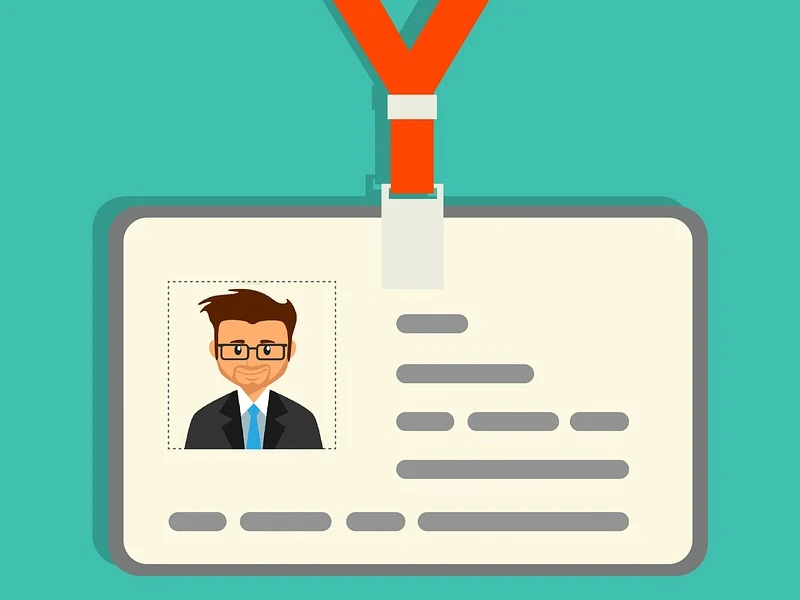
Clear Cache
Depending on how you clear the app’s cache on your device, you can resolve most of the crashing, freezing, or close issue concerns your device has.
To clean the cache of the Cash App, go to “Apps” from the “Settings”. Then go to the Cash App and click on “Clear Cache” on your smartphone.
Please remember that these options will vary significantly depending on the device.
Delete and Reinstall the latest version of Cash APP
If the Cash app is still not accepting or validating your ID, you may try removing the app and installing the latest edition.
So, erase it from your iOS or Android device and re-download it from the app store. Now log in to your account and repeat the verification procedure.
It may not resolve difficulties with scanned IDs, but it reset the app’s flaws.
Note: Before removing the app, make sure you have all the necessary credentials to re-enter your Cash App.
Get in touch with Cash App Support
If you’re still struggling with Cash App’s account verification, get in touch with the support team, and they may assist you with it.
Create a new Cash App Account
If no solution works and Cash App support cannot help, the last choice is to create your own account. Create a new account with a unique email address and phone number. This offers an effective method and works for many users, but it may take time to repeat the same procedure.
Read More: Cash App Won’t Stay Open. If you’re having trouble launching Cash App or it keeps crashing, here are possible causes and solutions!
What if I don’t have an ID for Cash App Verification?
You should be at least 18 years old and have a State ID, such as a Passport and driver’s license, to use for Cash App verification. In addition, you can use any Government ID to complete your verification process.

FAQs
Why can’t Cash App verify my identity?
Cash APP is most likely requesting a photo of your ID because the information they’re obtaining from a third-party source does not match what you entered.
That’s a little irritating. If the information does not match, Cash App will request a photo of your state-issued ID card.
Because of the poor quality of the photo, Cash App may reject the scanned copy. If you take a photo of your state ID and then send it, and it is denied, you will be invited to take a new photo. And then send it to Cash App again.
How do I verify my ID on Cash App?
To verify your Cash APP account, open the Cash App on your phone. Tap the icon in the upper right of the screen. From the drop-down menu, select Personal. The next screen requires you to enter your date of birth, billing address, social security number, last four digits, and a picture of a photo ID. After successfully verifying the account, you can wait for 1 to 2 days until you receive the confirmation message.
Can You Use Cash App Without Verification?
You can use Cash App without ID with limitations as described above. In this case, you can transfer or receive funds and enjoy some basic features. Unless you send or pay more than $250 per week or receive more than $1000 per month, you can use Cash App perfectly fine.
Why does Cash App verify the license?
The Cash app functions as a legal and ethical financial institution. Each transaction done on the Cash app is reported to government agencies to prevent money laundering and fraud. The Cash app wants you to confirm your identity and personal account with identifying information from any photo ID or government-issued form of ID.
