When Does Cash App Weekly Limit Reset? MAXIMIZE Limit
When does Cash App weekly limit reset? If you’ve reached the end of your daily or weekly Cash App limit, you may be asking this question.
We cover when the Cash App weekly limit resets and how to maximize the Cash App’s limit in this post.
Furthermore, we also discuss when the Cash App Bitcoin weekly limit resets and how to maximize the Cash App’s limit.
So, without further ado, let’s begin.
When Does Cash App Weekly Limit Reset?
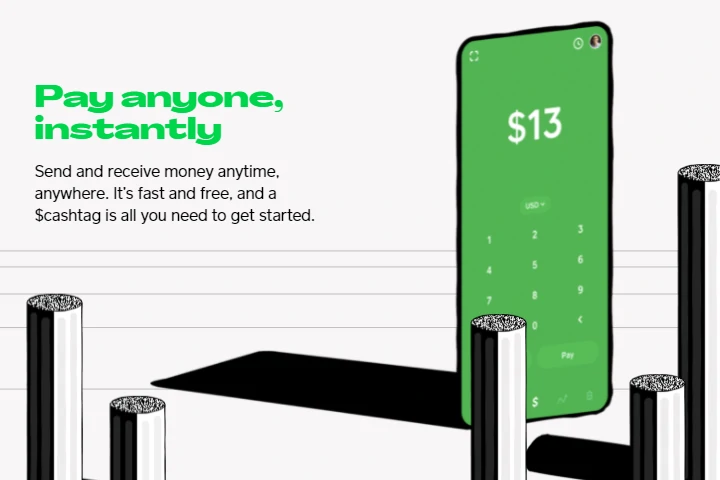
It differs depending on the user’s activity. The Cash App weekly limit is cumulative and does not reset on any certain day of the week.
You will need to check your most recent payment history on a date rather than a weekday, then go to the earliest one of that day to reset the weekly sending limit.
Basically, Cash App works like a clock that starts ticking whenever a payout is accepted. In fact, it is time-stamped to the hour and minute.
For example, if you pay above your account limit on Tuesday at 10:45 A.M., your Cash App payment will be reset the next Tuesday at 10:45 A.M.
That being said, you can increase your Cash App weekly or monthly limit if you haven’t confirmed your account. More on that in the next paragraphs!
Cash App Limit
For an unverified account, Cash App allows you to send and receive up to $1,000.00 in any 30 days.
You can raise these restrictions by validating your identification using your complete name, date of birth, and the last four digits of your Social Security number.
Cash App may ask for extra information if it cannot confirm your account with this information.
In addition, Cash App cannot verify minors under the age of 18.
After you validate your account, your weekly send limit will be increased to $7,500.00, and you will have an unlimited receiving limit.
Maximum Cash App ATM Withdrawal
The maximum withdrawal amount is $1,000.00 per transaction, $1,000.00 per day, and $1,000.00 per week.
Note that Cash App has the right to restrict your Card usage at ATMs or POS devices purely for security reasons.
How to Increase Your Cash App Limit by Verifying Account
As mentioned, verifying your Cash App account will lift the restriction on your weekly transactions.
All you have to do to validate your account is:
- Launch the app.
- Attempt to transmit payment of more than $250.00.
- Cash App will urge you to authenticate your account, so follow the instructions.
- Provide your full name, birth date, and the last four digits of your Social Security number (SSN).
- Finish the rest of the procedures and submit the verification form.
How Do I Check My Weekly Limit on Cash App?
Now we’ll look at how to check your Cash App limit. To do so, take the following steps:
- Launch the Cash App.
- Find the balance icon in the lower-left corner of the screen. The balance icon displays your Cash App balance.
- Select the balance icon.
- From there, select the Limits tab.
- You should be able to check your Cash App cash limitations on this screen.
What is the Cash App Bitcoin Limit?

In every 7-day period, you can deposit up to $10,000.00 in Bitcoin.
Depending on network traffic, transactions to or from your Cash App may take hours to finalize on the blockchain.
Please keep in mind that the Cash App only works with Bitcoin (BTC). Sending coins that are not supported will result in a loss of money.
Read More: Cash App Bitcoin Address. Find and manage your Bitcoin Wallet using our guide!
Cash App Bitcoin Weekly Limit Reset
How you trade Bitcoin on Cash App is restricted in numerous ways. First, Bitcoin Cash App limitations are severe.
You may buy up to $100,000.00 worth of Bitcoin per week, and the weekly deposit maximum is $10,000.00.
To withdraw $10,000.00 weekly, you need 0.001 Bitcoin.
The Cash App limits Bitcoin withdrawals to $2,000.00 per day and $5,000.00 per week.
Transfers to external wallets typically take two hours but might take longer.
FAQs
What Time Does Cash App ATM Limit Reset?
ATM limits are reset according to the following schedule: The restriction is 7 P.M. CST every day.
Every Saturday at 7 P.M. CST, a weekly restriction of 7 P.M. CST.
Cash App works like a clock, and it begins ticking the moment a payout is accepted.
Is There a Daily Withdrawal Restriction On Cash App?
Although the Cash App card limit applies to unverified users, Cash App gives Cash cards to users for purchases or ATM withdrawals.
There is a Cash App ATM limit.
The maximum withdrawal amount is $250.00 per transaction, $250.00 Cash App withdrawal limit per day, $1,000.00 per week, and $1,250.00 per month.
Users can withdraw $1,000.00 in less than 24 hours and $1,000.00 in less than a week.
How to Increase Cash App Limit from $2500 to $7500?
You can raise Cash App restrictions on transactions by providing identification that includes your real (legal) name, date of birth, and the last four digits of your Social Security number.
What Happens Once I Verify My Cash App Account?
Your Cash App limit will be increased if you validate your account.
Although there is no daily Cash App restriction, an unverified account is restricted to $1,000.00 per month.
You’re also limited to a weekly Cash App sending limit of $250.00.
Cash App will validate your account if they are satisfied with the information you supplied.
