How to Transfer Money From Sweatcoin to Cash App in 2022
Fitness software Sweatcoin gives you coins for each thing you do (walking, running, biking, etc.) and sweat. As you don’t have any method to spend your Sweatcoins, you will require rewards to make payments. Sadly, hard cash payments through PayPal or other digital wallets are extremely rare.
Sweatcoin and Cash App do not have a direct relationship. So, you can not directly deposit your Sweatcoin earnings to your Cash App account. However, you can cash out your Sweatcoin earnings by redeeming them in your Paypal Rewards account and transferring it to your Bank account and then to your Cash App wallet.

Our article will show you how to use your smartphone to redeem your Sweatcoin balance via Cash App.
Is it possible to transfer money from Sweatcoin to Cash App?
Unfortunately, there is no direct Sweatcoin-to-Cash App transfer method as yet. However, there is a means to work around this issue. Instead, you can barter Sweatcoins and transfer the proceeds to your Paypal account. From there, you can add them to your Cash App balance.
How to Transfer Sweatcoin Money to Cash App?
You must save your Sweatcoins if you wish to transfer them to the Cash App. Converting Sweatcoin to the Cash App is possible, but not that simple.
Browse the Paypal reward in the marketplace to get instructions on buying it. If you don’t see a PayPal reward, it’s not available currently.
Once you have earned 20,000 coins, you may redeem them using PayPal and send them to your Cash App account.
So, first, we have to learn how to connect Sweatcoin to PayPal.
Connect Sweatcoin to PayPal
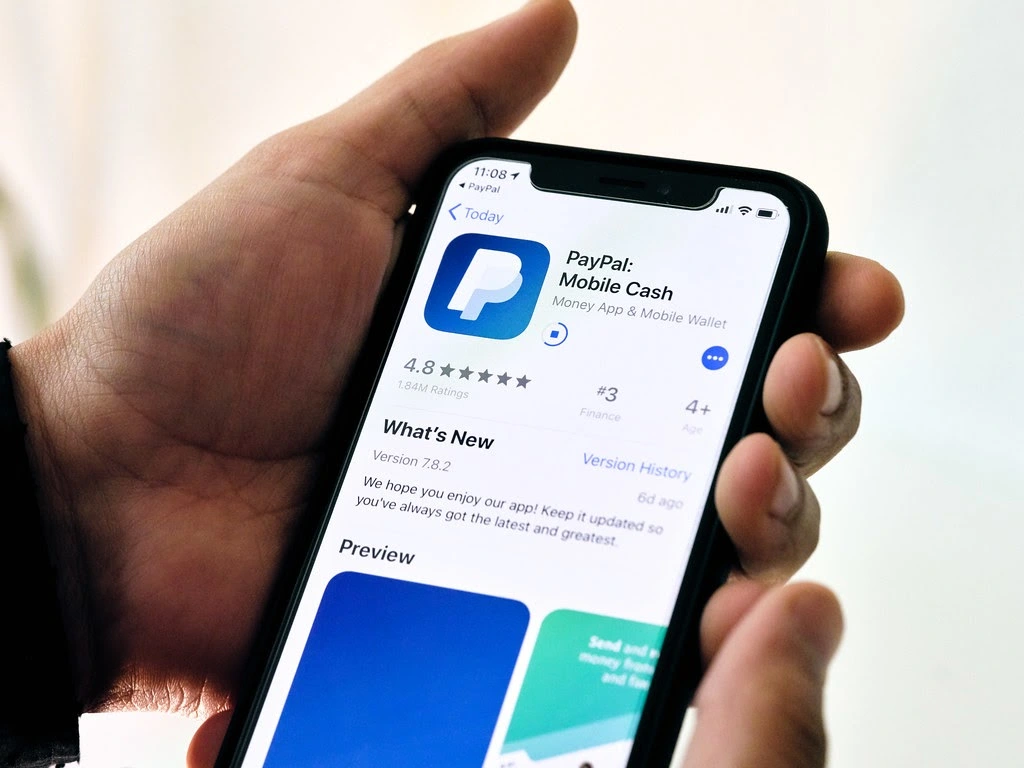
Follow these steps to connect your Sweatcoin to Paypal:
- Open the Sweatcoin app from your mobile device. The Sweatcoin app’s icon looks like a broken letter S on a blue background.
- Swipe over to the tracking screen (Android) or tap the marketplace icon (iPhone). The marketplace icon will appear at the bottom of the screen; it’s the far-right icon from the left. All of your deals will be listed on this page.
- Click on Paypal reward. If you do not see the PayPal reward listed, it’s not because it is not offered currently. You can come and check the app every day to see if it’s listed. The offer for a PayPal gift card is most likely to sell out immediately once added to the market. As mentioned before, you need at least 20,000 Sweatcoins to redeem via PayPal.
- Every offer will have this section, and all offers will have different techniques to claim. Follow instructions listed in any offer’s “How to claim” section. You will need to access your email and verify to continue.
- The Sweatcoin price is listed in the bottom right corner of your screen under the “Tap Buy” button. Selecting that option will redeem your Sweatcoins and send you cash after following the steps listed in “How to claim.”
Once you’ve transferred the funds to your PayPal balance, you can transfer them to the bank account associated with Cash App.
Now follow these steps to send the received fund from PayPal to your bank:
- Log in to your PayPal account and click “transfer to your bank” located below your balance section.
- Decide where you intend to withdraw the funds you’re transferring.
- Choose the bank to transfer.
- Type the amount.
- Tap on Continue.
- Review and confirm your request
- Select “Transfer” to finish the process.
After your Bank account deposits the money, you can add it to your Cash App balance.
- login to your Cash App with your email address and password
- Tap on the Banking tab
- Select the “Add Cash” icon.
- Type the amount you want to transfer
- Then press the Add button.
- Confirm and verify the process with your PIN or Touch ID
Read More: Dogecoin Cash App (2022 GUIDE). Learn all about cryptocurrency and investing with Cash App.
How to transfer Sweatcoin money to debit card

After you have redeemed your Sweatcoins from PayPal, you can add them to your debit card.
Log in with your information in the PayPal app, and tap your available balance on your home screen. This amount is the PayPal balance that you can send. Tap “Transfer money,” then “Transfer to your bank account.” Then select “Instant Transfer” and select Visa debit card, or link it if you haven’t already.
FAQs
What is Sweatcoin?
Sweatcoin is a step-counting software that records your daily steps and rewards you with Sweatcoins. These Sweatcoins may then be used for discounted purchases from Amazon or converted to Paypal vouchers.
Can I send/receive Sweatcoins to/from friends/other users?
Registered users can send & receive Sweatcoins from one another. To send Sweatcoins, go to your Wallet and click “Transfer”. Then, type in the recipient’s username and transfer the amount you want to send.
You also have the option of directly transferring funds to your friend – just click on the “Send” button.
Does Sweatcoin give you real money?
No. You are not given the option to cash out your Sweatcoin balance to actual cash, except by purchasing PayPal or Amazon vouchers (which often appear in auctions). In addition, if you invite many fans of your own and invite people who have signed up for our influencer marketplace, you will observe new offers on the PayPal marketplace.
How to transfer Sweatcoin money to Amazon
You can use your Sweatcoins to buy Amazon gift cards. Later you can sell those Amazon gift cards for hard cash via social media or directly to your peers.
How do you cash out Sweatcoin?
There is no legit way to cash out Sweatcoin directly.
Sweatcoin’s long-term vision is to develop it into a fully-fledged currency, which will eventually be traded on the world stock market. For the time being, you can spend your Sweatcoins on the market together with their brand partners and bid for exclusive items with your Sweatcoins with the “Auctions” feature!
