Is It Possible To Use Multiple Visa Gift Cards Online? Find Out Here
Can you use multiple Visa gift cards online?
Fortunately, some store websites allow people to use multiple Visa gift cards for a single order. Therefore, you can use more than just one small balance gift card with ease.
However, keep in mind that if you’re paying with a Visa gift card, there’s no way to place both a bank card and a Visa gift card. You also can’t combine the balances of multiple Visa gift cards. However, you can easily pay with more than a single funding source.
See our related article on the 10 Sites That Let You Buy Gift Cards Online with Checking Account. You can buy eGift Cards (not just a Visa gift card) online instantly with your checking account.
Table of Contents
- Is There a Way to Combine Gift Cards?
- Can You Use Multiple Visa Gift Cards Online at Amazon?
- Can I Use Multiple Visa Gift Cards Online in PayPal?
- How Do I Use Multiple Visa Gift Cards Online at Target?
- Can I Use Multiple Visa Gift Cards Online at Best Buy?
- Last Tips
Is There a Way to Combine Gift Cards?

You can buy items and pay for different services using multiple gift cards. However, you can’t combine the balances of your cards.
What you can do is compensate for the lack of cash on one Visa gift card by using another to complete your buy online and in-person stores.
Almost every retailer will swipe a few Visa gift cards for a single purchase if they accept debit and credit cards. You can also use a few Visa gift cards for online shopping, depending on the store website.
If you opt for in-person shopping, just give the cashier your first Visa gift card. Mention that you may need to add extra money from other Visa gift cards if the amount on the first one isn’t sufficient.
If necessary, hand over other Visa gift cards one at a time. Once the transaction is over, ask the cashier to tell you the balance remaining on the last gift card and make sure that you get your cards back.
People who prefer online shopping can also use multiple gift cards on some websites.
Therefore, before you purchase anything, find out if they allow the use of multiple Visa gift cards. If so, look for the Add Another Card option. If you can’t find that option, you may not be able to use multiple cards for the transaction.
If it’s possible, just enter the details of your Visa gift cards in the required spots. Then, enter a charge price for each one. Lastly, make sure the total cost for all cards adds up to the total order.
And there you go! You’ve used your multiple Visa gift cards!
Watch this video to learn how to use balances on different gift cards:
Can You Use Multiple Visa Gift Cards Online at Amazon?
If you’re like us, you probably have old gift cards lying around with some change lingering and have no idea how to drain them. So, let’s figure out what to do with them!
If you like Amazon, you can probably work something out. Amazon doesn’t let users break payments among credit cards. However, they do allow them to use their credit card and Amazon gift cards.
You can also pack your balance onto your Amazon account and have that balance ready next time you’re buying at Amazon!
That said, let’s turn those old cards into your balance and get the most out of them. Follow the next steps on how to use multiple Visa gift cards online at Amazon.
- Just log in to your Amazon account as usual.
- Click the Payment Option. This step will take you to your Amazon Wallet. Then, look for the Add a Credit or Debit Card option and click it.
- Simply add your Visa gift card to your account like you would add any other card.
If you’re using Amazon gift cards, you can just apply the redemption codes to your account and Amazon will combine them all.
If you want to use an Amazon gift card and then settle the difference with a credit card, you can do that. It’s pretty straightforward.
Watch this video to learn how to use Visa gift cards at Amazon:
Can I Use Multiple Visa Gift Cards Online in PayPal?
Can you use multiple visa gift cards online in PayPal? If you have some change left on your Visa gift cards, you can use PayPal.
Just register your cards to your account and enter the balance. Unlink the gift card when the money shows in your account.
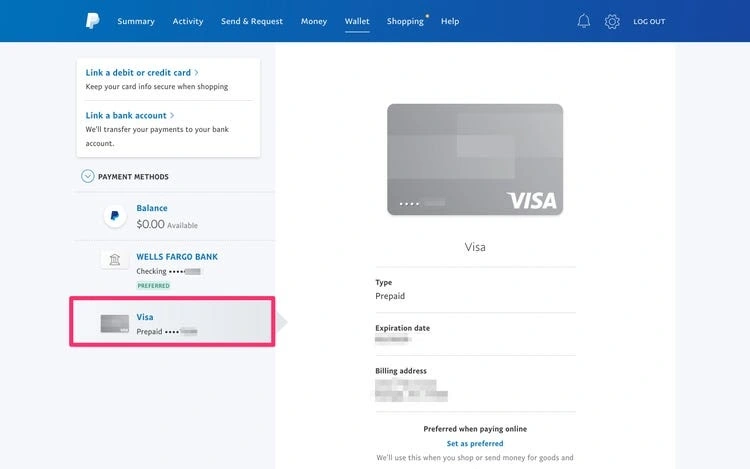
It’s possible to pay using the money in your balance and the remainder with a credit card. However, you must first select to pay with a credit card.
That way, your balance will be charged and the remainder will be charged to your card.
PayPal doesn’t allow combining the balances of multiple Visa gift cards. However, you can still pay with more than just a single funding source.
You can freely use gift cards with a Visa, Discover, MasterCard, or American Express log on them wherever PayPal is accepted. Just add them to your wallet and start using them at checkouts like other debit or credit cards.
See our related article about the 5 Best Ways to Buy Instant Virtual Visa Gift Card with PayPal. Learn how you can buy a Visa E Gift card with PayPal.
How Do I Use Multiple Visa Gift Cards Online at Target?
You can use third-party gift cards along with a Target gift card.
However, you can use 1 third-party gift card, such as one Visa gift card, per purchase. Additionally, credit cards and third-party gift cards can’t be combined in the same purchase.
Can I Use Multiple Visa Gift Cards Online at Best Buy?
You can freely use up to 8 gift cards at checkout. To do that, scroll down on the Best Buy checkout page and just add the gift cards in the redemption code section, one at a time.
Keep in mind that you can only use one Visa, Discover, MC, or Amex gift card at checkout.
Last Tips
If you decide to link your Visa gift cards to your PayPal account, make sure your PayPal balance shows $0 because they’ll use that balance first. You can send the balance to another PayPal account and send it back to yours afterward.
So, can you use multiple Visa gift cards online? It’s possible, depending on where you shop! Hopefully, this guide has been helpful. Be sure to check out our other guides and reviews before you go!
