Can You Zelle Money to Cash App? – HERE’S HOW
Can you Zelle money to Cash App?
No, you cannot directly send money from Zelle to Cash App or vice versa. However, there are indirect ways to Zell money to Cash App.
We’ll go through the ways you can get money from Zelle to Cash App!
Can You Zelle Money to Cash App?
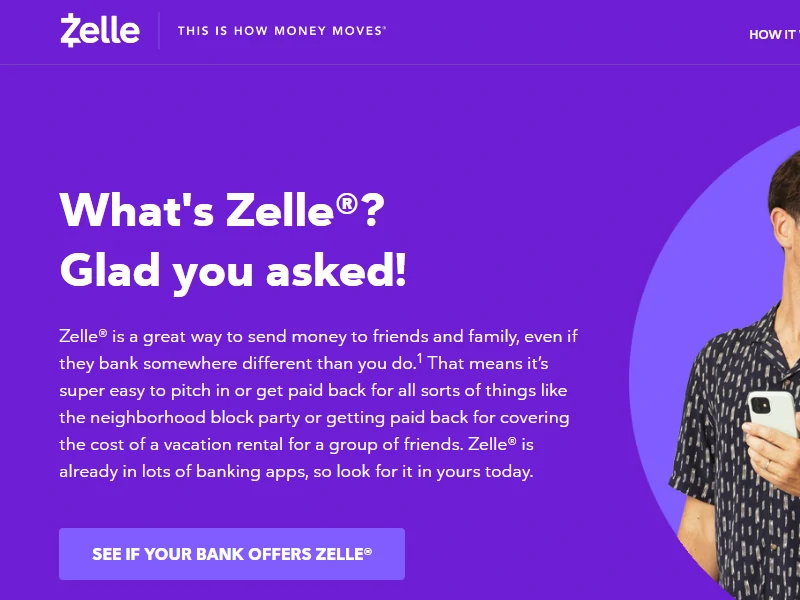
Image: zellepay.com
No, you cannot directly send money from Zelle to Cash App.
However, there are ways to send money from Zelle to Cash App and Cash App to Zelle indirectly.
To do so, you must connect a bank account to Zelle and Cash App to make them compatible.
The bank account operates as an intermediary between the two applications and facilitates the money transfer.
So, in order to move money from Zelle to Cash App, you must first send money from Zelle to a linked bank account.
After that, you can transfer funds from your bank account to the Cash App.
Who Can I Send Money to With Zelle?
You can use Zelle to send money to anyone you know and trust who has a bank account in the United States.
When using Zelle, the sender or receiver must have Zelle access through their bank or credit union.
Here are two scenarios you may face when sending money with Zelle:
- If your bank or credit union supports Zelle, you may send money to nearly anybody you know and trust who has a bank account in the United States.
- If your bank or credit union does not provide Zelle, the individual to whom you wish to transfer or receive money must have Zelle access through their bank or credit union. Only then may you send money.
Read More: Is Zelle Better Than Cash App? Here’s why you might (or might not) want to make the switch.
How Do I Transfer Money From Zelle to Cash App?
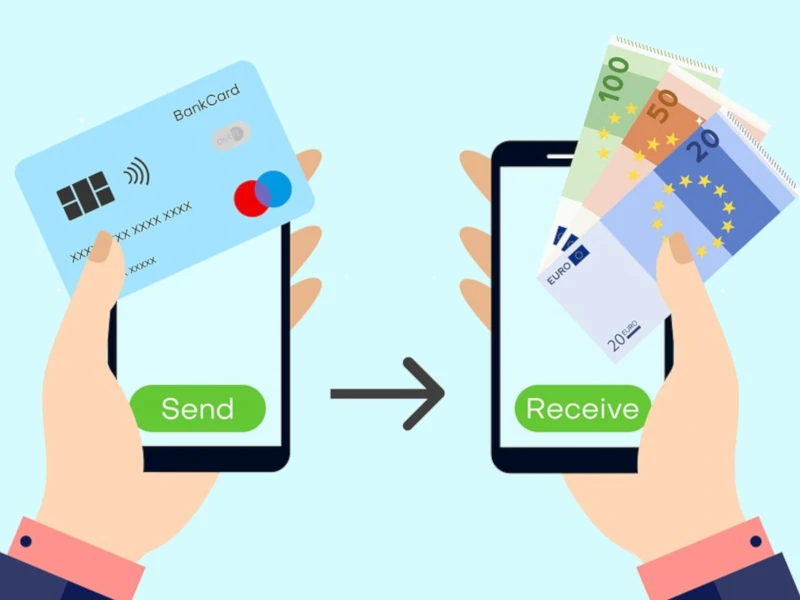
There is no direct way to send money from Zelle to Cash App. Sending money from Zelle to Cash App requires some extra steps.
Here’s the breakdown:
1. Send Money From Zelle to a Bank Account
Looking for the Zelle function in your bank’s mobile app is the simplest approach to linking Zelle and your bank account.
Zelle is already available in over a thousand financial applications. To register, simply follow the instructions on your banking app.
- If your bank isn’t shown, tap “Don’t see your bank?”
- Then, on the “Add Debit Card” page, input a Visa or Mastercard debit card and tap “Continue.”
The helpful video below further explains the basics of how to use Zelle to send money to your bank account:
2. Add the Same Bank Account to Cash App
Now that we’ve added a bank account to Zelle, we need to do the same for Cash App.
To add a bank to your Cash App, follow these steps:
- Login to your Cash App account.
- Click on the Profile Icon from the home screen.
- Choose Linked Banks.
- Click on the Link Bank.
- Follow the instructions and type in the necessary details to complete the process.
If you already have a linked bank account, you can change it.
To modify a linked bank account, follow these steps:
- Login to your Cash App account.
- Click on the Profile Icon from the home screen.
- Choose Linked Banks.
- Choose the bank account you want to substitute or remove.
- Click on “Remove Bank or Replace Bank.”
- Follow the instructions and type in the necessary details to complete the process.
3. Send Money From Zelle to Bank

Now that we connected a bank account to both Zelle and Cash App, we can finally transfer the money.
Zelle doesn’t keep the money on the app, it moves automatically to your bank account.
Here are the steps to send money from Zelle to your linked bank account:
- Choose “Send Money with Zelle.”
- Select “Send Money.”
- Select a recipient or add a new one.
- Select their email or phone number.
- Enter the amount you want to send.
- Fill in the blanks with your message (optional).
- Send the Slide.
- Select “Yes.”
The final step in moving money from Zelle to Cash App is to transfer the funds from your bank account to Cash App.
4. Send Money From the Linked Bank Account to Cash App
Once connected, you can easily transfer money from Cash App to your account.
Here’s how to go about it:
- On the Cash App home screen, tap the Money tab.
- Select Add Cash.
- Select an amount.
- Then, press Add.
- To confirm, tap Add Use Touch ID or enter your PIN.
NOTE: You can’t have more than one bank account linked to your Cash App.
How to Send Money From Cash App to Zelle
You have to do the same process as above to send money from Cash App to Zelle.
Take money from your Cash App account and deposit them into your bank account.
Then, send those original Cash App funds to Zelle. The entire transaction usually takes 1 to 2 business days.
You can bypass this waiting period by selecting the instant deposit option.
Can You Send Money From Zelle to Cash App Card?
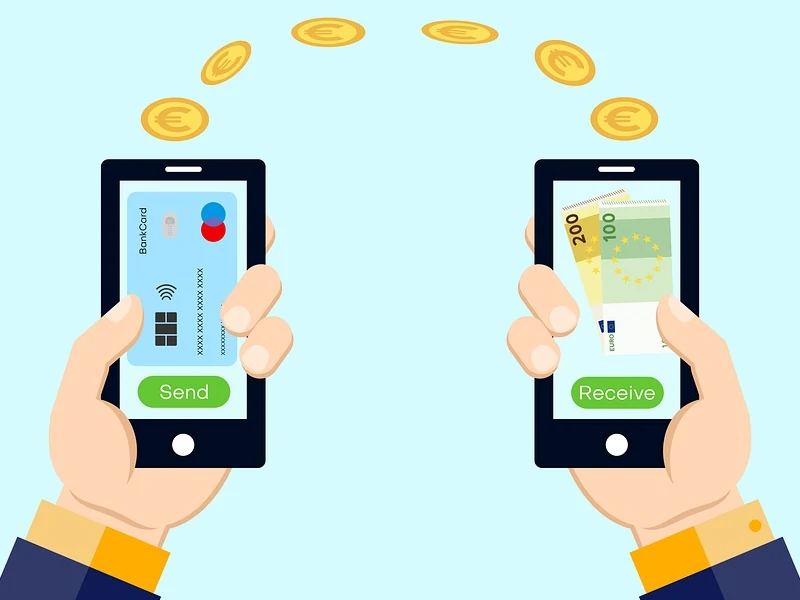
There is no direct way to send money from Zelle to Cash App or a Cash Card.
You have to first send the money from Zelle to a bank and then link the bank account with your Cash App Card.
After that, you can transfer the funds originally from Zelle to the Cash App Card.
It might be a tedious process, but this is the only way around it.
Can You Use Cash App Cash Card On Zelle App?

No, Cash App cards and Zelle are incompatible.
If you try to enter your Cash App card details, Zelle will reject the card and display an error message.
Which Cards Are Not Allowed On Zelle?
- Credit cards
- Gift cards
- International debit cards
- Business debit cards
- International deposit accounts
- Prepaid cards outside of the Zelle network
FAQs

Can You Use Zelle if You Don’t Have a Bank Account?
To use Zelle, you must have a bank account in the United States.
In addition, the recipient’s email address or U.S. cell number must already be registered with Zelle to receive money in minutes.
Zelle is a service that allows bank customers in the United States to transfer money across accounts.
Can You Send Money From Zelle to PayPal?
Because the two platforms do not support each other, there is no method to move money directly between Zelle and PayPal.
You can send money from PayPal to a linked bank account and then transmit it to Zelle.
Can You Transfer Money From Zelle to Venmo?
You will not be able to send money to a Venmo account using Zelle.
Venmo money is maintained in your account as a Venmo balance for you to spend or transfer, but Venmo is not a bank.
In addition, Zelle doesn’t work without a checking bank account, so these two are not compatible.
Read our related article, How to Transfer Money From Bank Account to Venmo. It’s easy!
Can You Send Money From Zelle to Apple Pay?
No, you cannot send money from Zelle to Apple Pay directly.
You can use your bank account as a middleman to send money from Zelle to Apple Pay.
Can I Use Zelle to Send Money to My Other Bank Account?
Yes, you may use Zelle with your other bank accounts or send money to friends with accounts at different banks, as Zelle connects to banks in the United States.
