Activity Tab On Cash App – How to Find & Use It (2022 Guide)
Have you recently begun using Cash App and aren’t sure where all the features, settings, and tabs are?
You’re not alone, as many Cash App users aren’t sure how to use the Activity tab on Cash App.
Here you will learn everything you need to know about the Activity tab on Cash App and other necessary tabs, as well.
Where is the Activity Tab On Cash App?
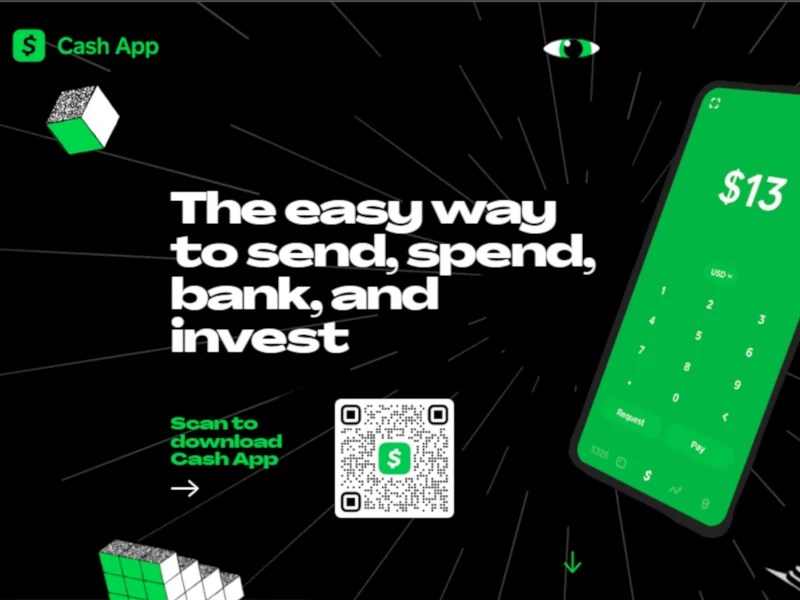
You can find the Activity tab on the bottom right corner of Cash App’s home screen.
The Purpose of Cash App’s Activity Tab
The Activity tab on Cash App allows you to view your previous transactions.
It displays the recipient’s name, the amount of the transaction, the time, and the date of the transaction.
The Activity tab on Cash App also allows you to pause or resume payments.
You can examine your transaction history by tapping on a specific transaction in the Activity tab on Cash App.
Every single transaction you make will be recorded in your Activity tab on Cash App.
Simply press the Activity tab on Cash App’s home screen to check your Activity, and then tap the payment you want to review to see its status.
Why is My Transaction On Cash App Not Showing in the Activity Tab?
Cash App normally displays your Cash App actions on your Activity page fairly instantaneously.
However, there may be some exceptions when using the Activity tab on Cash App.
For example, if the exact transaction you are presently completing with Cash App has not yet been entirely finished, the Cash App activity may not be visible.
In such instances, you should anticipate your transaction’s activity to appear sometime after you began the transaction with your Cash App account.
Allow up to an hour for the transaction to be updated.
This short video illustrates how to view your transaction history on the Activity tab on Cash App:
How Do I Clear My Activity On Cash App?

You cannot clear or delete your activity within the Activity tab on Cash App.
You also cannot remove your Cash App transaction history, but these actions shouldn’t be needed because all Cash App transactions are private.
When you tap on a payment, it simply displays the payment information and indicates whether it’s pending or finished.
You can press the three dots (…) in the top-right corner for more options, but the only options available are to obtain an online receipt or contact Support if something is incorrect.
Tapping a payment does not allow you to remove it. It merely displays payment information.
There is also no option to remove your history in your Account Settings.
You can only enable or update a PIN lock, make Cash App names searchable, or allow or disable payment requests when you click on “Privacy & Security.”
All of your Cash App transactions are already private, which means that only you and the other person engaged in the payment can view them.
So, unless you don’t want to view your transactions on your phone at all — in which case you’d have to deactivate your entire Cash App account — there’s no need to make them private because they already are.
Read More: How to Delete Your Cash App Account. We give you step-by-step instructions to deactivate your account in this guide!
Where is the Settings Tab in Cash App?
To go to the Settings tab in the Cash App, you need to tap on your profile icon in the upper-right corner of the home screen of Cash App.
The Function of the Settings Tab
In the Settings tab, you can find or update your contact information.
You can also make your account more secure by enabling PIN or Touch ID every time you perform a transaction, resetting your PIN, viewing your payment limits, or allowing push notifications.
You can also turn off or edit who can send you requests, block someone, and contact Cash App support at 855-351-2274 from this area of Cash App.
On the same tab, you’ll also see the referral link, which will allow you to invite your friends to use the Cash App and earn up to $15 for each referral.
Read our related article, Cash App Invite Friends Get $15 Pending to learn how to use the referral program correctly and why it may not work.
FAQs
What is the Activity Log On Cash App?
Every money transaction you send or receive through Cash App will be recorded in your Activity section.
To examine your Activity (and identify a recent payment), hit the Activity tab on Cash App’s main screen, and then tap the payment of whose status you’d want to verify.
Where is the Profile Icon On Cash App?
You can find your profile icon on Cash App from the home screen. It is located in the top left corner of that area of Cash App.
