Cash App Deposit Not Showing Up? Here’s What You Can Do
Cash App typically makes instant deposits accessible as soon as they are received, which can be up to 2 days sooner than traditional banks.
When using a traditional bank, a deposit’s timing depends on when it’s submitted.
Funds are typically available within 1-5 working days of being sent. This makes Cash App’s instant deposit a useful feature.
However, an instant deposit may fail in some circumstances, making you wonder how to fix a Cash App deposit not showing up.
In this article, we’ll explain why a Cash App direct transfer isn’t appearing and what you can do to fix it.
Why Isn’t My Cash App Instant Deposit Showing Up?

There can be numerous reasons why you may see a Cash App deposit not showing up in your bank account.
We will discuss them one by one in the following paragraphs.
Debit Card Does Not Support Instant Deposits
A Cash App instant deposit may not appear if there is an issue with the credit or debit card networks.
Some debit cards do not consistently support the transaction networks that Cash App uses to send funds instantly.
So, Cash App will not be able to send funds to your bank account immediately in these cases.
In addition, Cash App only accepts Visa, MasterCard, American Express, and Discover debit and credit cards.
Although most government-issued prepaid cards are supported, depositing onto these cards is not possible.
Even if Cash App cannot transfer funds instantly, they will be available in your bank account within 1-3 working days.
Cash App will refund any Instant Deposit Fees taken for the service if it does not go through instantly.
Not Enabling Instant Deposit Feature
It’s important to note that instant deposits are not enabled by default when you sign up.
This is a common mistake that any new user may make when first using Cash App.
First, you’ll want to make sure your account is linked to a debit card. Cash App can then deduct the small fee for the instant deposit feature.
Then, take these steps to enable Instant Deposit on Cash App:
- On the Cash App home screen, select the “Activity tab.”
- Choose the cash deposit you want to make and then click the Instant Deposit button.
Sent to the Wrong Recipient
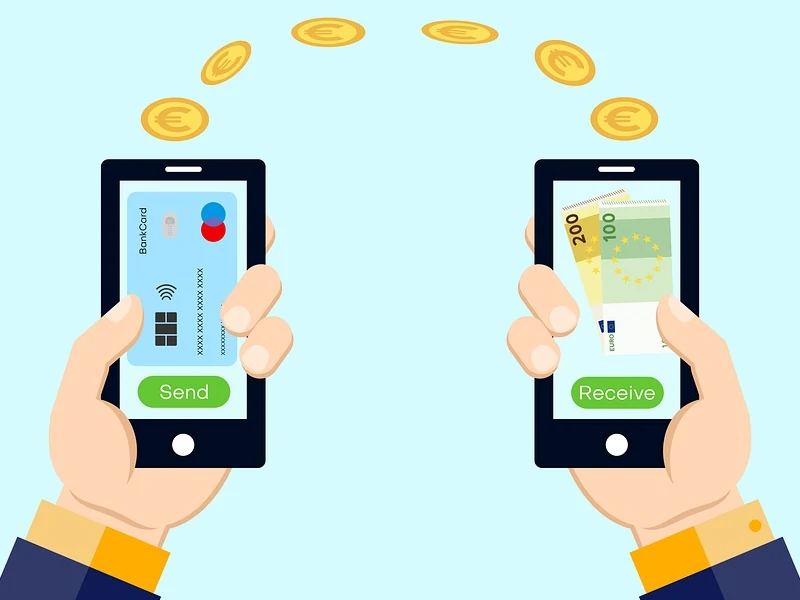
Payments that appear missing may have been sent to the wrong phone number or email associated with you.
If this mistakenly happens, here’s how to locate them:
- Tap the profile icon on your Cash App home screen.
- Select Personal.
- Add any missing email addresses or phone numbers.
You should contact Cash App support at 1-855-351-2274 immediately if you still don’t see the payment.
How Long Does Cash App Take to Instantly Deposit?
An Instant Deposit will arrive to your linked card almost instantly, so you can immediately start using the funds.
Cash App accepts both standard bank deposits and Instant Deposits to a linked debit card.
Standard bank deposits are free of charge, but Instant Deposits are subject to a 0.5% -1.75% fee (with a minimum fee of $0.25).
The fees for an Instant Deposit will appear on your debit card immediately, while standard deposits are delivered within 1-3 working days.
Why Does it Take Long for Cash App to Deposit?

If you find a Cash App deposit not showing up, there is no set time frame for how long this problem will persist.
For example, if you have a pending direct deposit on Cash App, the funds should be in your account within a few minutes.
However, if there is a pending payment to somebody else, the funds may take several days to transfer.
The same goes for pending charges tagged for security and suspicious activities.
Suspicious payments typically take longer to process because Cash App must take additional precautions to safeguard your account and funds.
This includes validating the payment sender and verifying the request’s legitimacy.
How to Fix “Cash App Pending Payment Will Deposit Shortly”
If a Cash App payment displays “Cash App Pending Payment Will Deposit Soon,” this means the money has stalled between your account and the one that is sending the payment.
If this occurs, first-time users must manually accept payments under “Pending.”
You may also see the following notification: “Pending payments may require your involvement; follow the procedures in your activity feed to complete the transaction.”
To solve this issue, complete the following steps:
- Go to Cash App’s “Activity” area to accept a pending payment.
- The “Pending” tab displays all pending transactions.
- Click “Accept” next to the receiver to get the money in your Cash App wallet.
Why is My Direct Deposit Late On Cash App?

It really depends on why you find a Cash App deposit not showing up or is late on Cash App.
You should contact Cash App support and give any deposit details. You can also contact your bank to investigate further.
When you make a deposit, your bank usually makes the funds available for withdrawal immediately.
Your deposit, however, may be temporarily held by the standard periods established by the Expedited Funds Availability Act.
You can keep an eye out for this by checking your account daily.
Even if the money is not immediately available, deposits to your account should appear in your account history.
How to Enable Instant Deposit On Cash App
You may be able to convert pending Standard Deposits to Instant Deposits if you have a debit card linked to your Cash App.
To increase the “Cash Out” speed, follow these steps:
- On the Cash App main screen, tap the Activity tab.
- Select Deposit Instantly to expedite the deposit.
The video below illustrates how to instantly transfer your deposits into your account. An instant deposit costs a small $0.25 fee:
What to Do When Cash App Does Not Accept My Card for Instant Deposit?
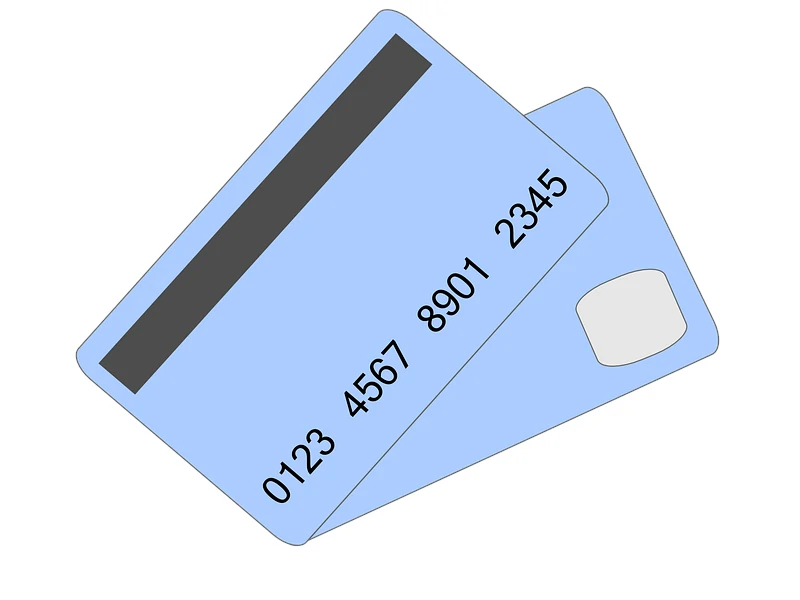
If your card is not accepting instant deposits, your card may be incompatible with the Cash App system.
You can delete that debit card from your Instant Deposit settings and add a new debit card to see if this is the case.
To do so, take the following steps:
- Navigate to Settings > Instant Deposit.
- “Link a Different Debit Card” will appear.
- Enter your debit card details and confirm with your password.
- Select Link.
- You will need to verify your debit card by responding to an email that will be sent to the address linked to your account.
How to Turn Off Instant Deposit On Cash App?
If you don’t have a different debit card to link to your Cash App account, you can turn off Instant Deposit by following these steps:
- Go to Settings.
- From there, select Instant Deposit.
- Toggle Enable Instant Deposit to off.
FAQs
Why is My Cash App Money Not Showing Up?
If a transaction didn’t show up in your activity feed, it’s possible that the money was sent to a different contact number, email address, or $Cashtag.
Why is My Card Not Accepting Instant Deposits?
It is possible that Cash App cannot instantaneously deposit your funds into your bank account if your debit card is not compatible with the transaction networks they use.
