How to Add People On CASH APP – Find and Invite Friends
If you’re new to Cash App, you may wonder how to add people on Cash App so you can begin sending and receiving money.
Cash App will pay you $5 for recommending someone who sends $5 or more with a connected debit card within 14 days.
But, first, you need to invite and add them. Read on to learn how to invite and add new contacts to Cash App!
How to Add People On Cash App
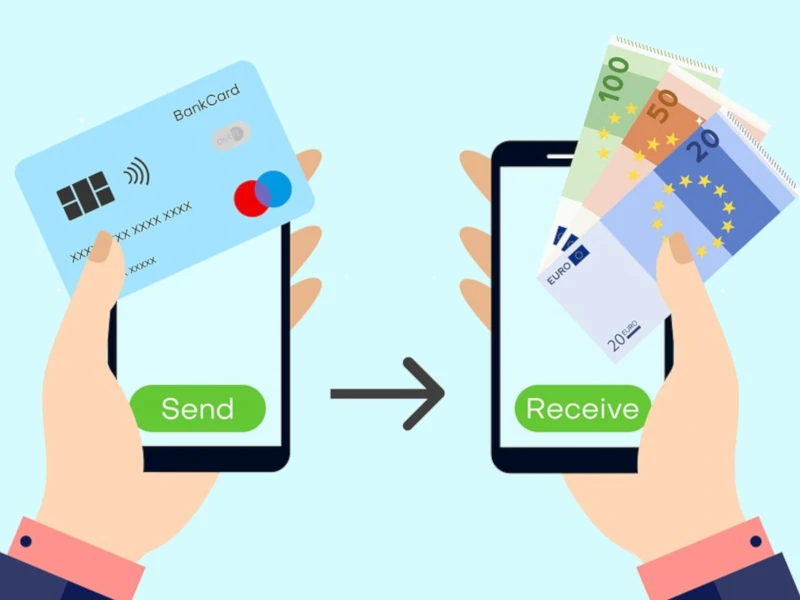
Sending and receiving money is easy on Cash App.
However, if you want to send money to someone who doesn’t have Cash App, that person has to first download the app and create an account to receive the money.
Creating a Cash App account only takes a few minutes.
Cash App will verify instantly if the person has a major bank account. Then, they can send or receive money immediately.
Cash App also pays you for referrals.
This means that if the person you refer to Cash App downloads the app using your referral code and sends $5 or more within 14 days, you’ll get $10 deposited into your account.
To invite a friend to Cash App, follow these steps:
- Click on the profile icon on your Cash App home screen. You can find the icon in the top right corner.
- Then, click on the “Invite Friends. Get $10” option.
- Click on “Allow” to authorize Cash App to access your contacts.
- You can manually enter a phone number, name, or email address from your contacts list. You can also scroll through and tap on a contact.
- If “USES CASH APP” is shown in green next to the account holder’s name, he or she already uses Cash App and you cannot invite them.
- From there, select the friends you want to invite.
- Tap “Get $” next to a contact’s name to invite them. When you invite someone, a checkmark appears next to their name.
- Tap “Invite” in the top-right corner when you’re done.
When you do this, a text message that contains your unique referral code will display on your phone.
Click the “Send” button.
NOTE: Your friend must use your code and a newly linked debit card to claim the invitation bonus to send $5 or more within 14 days.
Users under 18 can activate a Cash Card instead of a personal debit card.
Read our related article, Cash App Invite Friends Get $15 Pending for steps to use the referral program and why it may not work.
Can I Add Anyone to My Cash App Account?
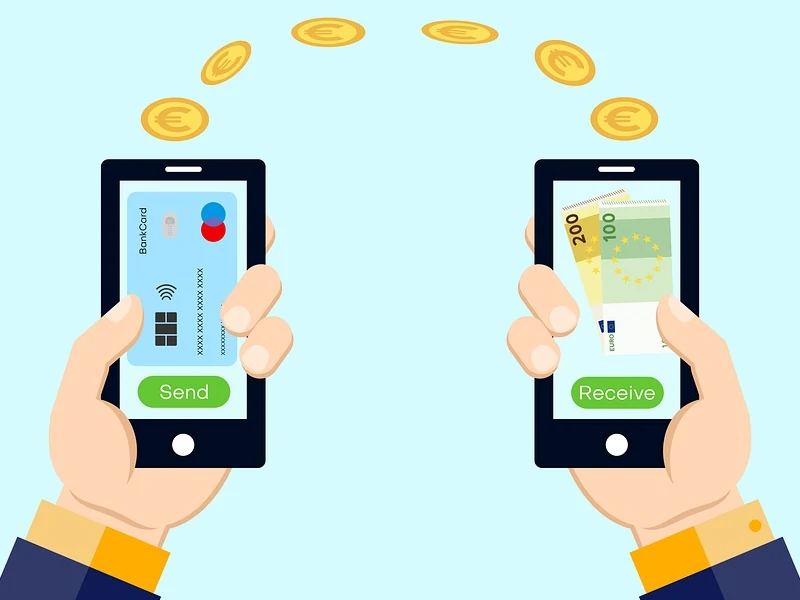
Yes, you can add anyone to your Cash App account.
It can be your friends, family members, or anyone else interested in using Cash App.
The only condition is that the new users must activate their accounts.
This is because Cash App only allows users to send and receive money between Cash App accounts.
How to Find Someone On Cash App
To find someone on Cash App and give or request money, follow the steps below:
- Go to the Cash App home screen, and touch the search symbol at the upper left.
- Search for the individual by $CashTag/username, name, email, or phone number.
Allowing Cash App to have access to your contact list will simplify searches.
Once you give Cash App access, it allows you to look up and search for the Cash App $Cashtag or username in your contacts.
The short video below shows you what it looks like to find someone on Cash App and invite them:
Read our related article, How to Find Someone On Cash App for a more detailed guide!
How to Find Someone On Cash App by Username or $Cashtag
Follow these steps to find someone on Cash App by username or $Cashtag:
- Open Cash App.
- Go to the search bar in the top left corner.
- Type in their $Cashtag or username and search.
- Select the person to send or request money.
Read More: What is a Cashtag? Here’s EVERYTHING you need to know about Cashtags in one place!
How to Find Someone On Cash App by Phone Number

Follow these steps to find someone on Cash App by phone number:
- Open Cash App.
- Go to the search bar in the top left corner.
- Type in their phone number and search.
- Select the person to send or request money.
How to Find Someone On Cash App by Email
Follow these steps to find someone on Cash App by username or email:
- Open Cash App.
- Go to the search bar in the top left corner.
- Enter their email address and search.
- Select the person to send or request money.
How to Find Someone On Cash App by Name
Follow these steps to find someone on Cash App by name:
- Open Cash App.
- Go to the search bar in the top left corner.
- Enter their full name and search.
- Select the person to send or request money.
How to Send Money to Your Contacts

Follow the steps below to send money to your contacts:
- Open Cash App.
- Enter the amount of money you want to send.
- Click on “Pay.”
- Include the recipient’s contact information (email and phone number). You may also enter your contact’s $Cashtag (Cash App username).
- Enter the purpose of the payment.
- Click on “Pay.”
How to Cash App Someone Not in Your Contacts
You cannot send money to or request money from someone not in your contacts.
This is because Cash App can only be used to send and receive money with anyone through their email, phone number, or $Cashtag.
That being said, you can add anyone with the methods we have shown above and then send or receive money from them through Cash App.
FAQs
Can I Add Someone to My Cash App Using Their $Cashtag?
Yes, you can add someone to your Cash App by only using their $Cashtag. Just follow the method we have outlined above.
How Many People Can Be Added to Cash App?
There is no limit to the number of individuals you may invite to Cash App.
How to Add Someone to Payroll On Cash App?

When you use Cash App, you can create payroll for individual employees or an entire organization.
You also have the option of paying them on an hourly or monthly basis.
Through Cash App, you can specify whether each timesheet requires approval from the payroll department and you can also decide whether or not to bill clients.
Finally, you may choose a PayPal email address for each team member who will be paid through your Cash App account.
How to Enable Contacts On Cash App?
Just go to your settings > account privacy and security and enable contacts to give Cash App access to your contacts.
Cash App will ask for authorization to access your contacts when you try to add a new contact for the first time.
Where Can I Find My Cash App Invitation Bonus?
If you are new to Cash App and want to earn your bonus, enter the invite code of the person who invited you to Cash App.
Within 14 days of inputting the code, you must transfer $5 using a newly connected debit card.
NOTE: You are not eligible for an invitation bonus if you were invited by someone who authorized your account.
