How to Download Cash App APK for Android or iPhone – GUIDE
Cash App is a mobile finance app that’s safe, fast, and FREE.
The app also has a debit card that can be used the same as a Visa card at stores and ATMs.
If you’re looking to become a new Cash App user, you’ll need to download the latest version of the app to get started.
This article will discuss how to download Cash App APK for an Android or iPhone.
What is Cash App APK?
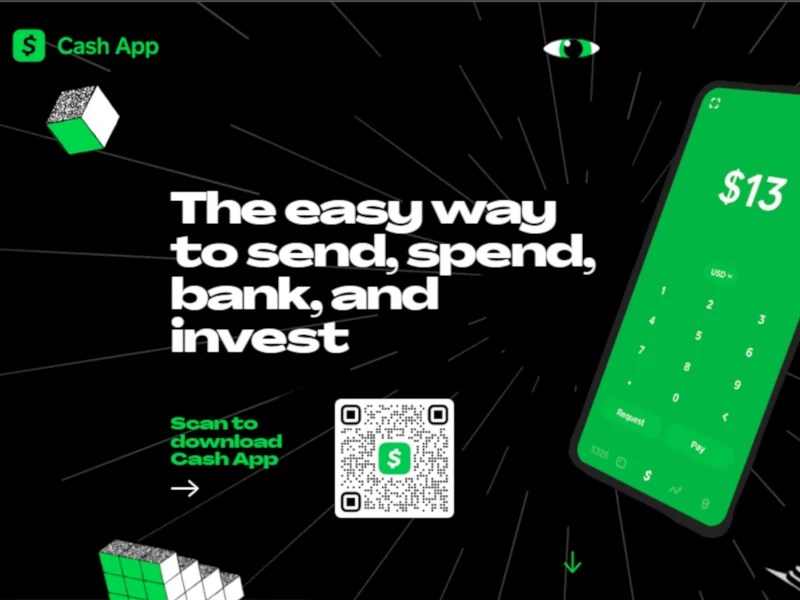
Cash App enables users to send, receive, spend, bank, and invest easily.
Users can send and receive money through Cash App at any time and from any location, it’s quick and easy, and all you need is a $Cashtag to get started.
Cash Cards
With Cash App, you can get a personalized debit card that reflects your personality.
The Cash Card has no fees and may be used anywhere Visa is accepted to get quick discounts on everyday purchases.
Payments and Investments
Paychecks can also be received up to two days early with a Cash App account.
In addition, when you deposit at least $300 each month, you will receive 3 free ATM withdrawals every month.
Furthermore, you can purchase penny stocks on Cash App and Bitcoin for as low as $1.
Security
Cash App is also safe and secure to use.
Every year, Cash App uses innovative security technologies to secure millions of customers and payments.
Cash App takes precautions to protect your money and information, from verification locks to data encryption.
Is Cash App a Bank?
Although it functions similarly to a bank, it’s not one.
Cash App is not a bank, but rather a financial services platform. Instead, Cash’s Bank Partner provides banking services.
Investing is also available through Cash App Investing, LLC, a subsidiary of Block, Inc., which provides brokerage services, while Cash App also offers Bitcoin services.
How to Download Cash App APK
Learning how to download Cash App APK is easy and takes less than a minute.
Cash App is available on Apple, Google Play, and other mobile app stores in the US and UK.
NOTE: You cannot use Cash App outside of the US and UK.
Here’s what you have to do to download the latest version of the Cash App.
How to Download and Install Cash App On Android

- Open the Google Play store from your Android device.
- Search for Cash App (watch out for fake ones!). Cash App has more than 50 million downloads on the Play store.
- Select the Cash App icon.
- After finding it, press download.
- The app will automatically install once it is downloaded.
NOTE: You can download Cash App APK from other app stores such as Softonic, Apkpure, Aptoide, etc.
How to Download and Install Cash App On iPhone
To download Cash App APK on an iPhone, follow these simple steps:
- Go to the App Store from your iOS device.
- Enter Cash App into the search box and then choose the app icon, which is a dollar sign in white on a green backdrop.
- To begin the download, click “get.”
- The app will be installed once downloaded.
What is the Current Version of Cash App?
Cash App APK 3.65.0 is the latest version of Cash App and was last updated on Jun 1, 2022.
Remember that Cash App may update its app from time to time. So make sure to check in once in a while to keep the app updated.
How Do I Update My Cash App to the Latest Version?
Normally, Cash App will notify you if a new version is available.
Then, you can download the latest version by clicking on the notification message. In this case, you would download Cash App APK.
Otherwise, you will have to check in manually to see if a new version of Cash App is available.
Follow these steps to update Cash App to the latest version:
- Launch the Google Play Store.
- Navigate to Menu.
- Go to My Applications and Games.
- Choose the Cash App.
- Select “Update.”
You can opt-in for auto-update on Google Play or the Apple store so you don’t have to worry about the latest version.
Your device will automatically update the app when updates are available and as long as you have Wi-Fi on.
You can also return to the Cash App page for new updates from time to time to check in.
We recommend that you bookmark this page for future visits.
How to Start Using Cash App After Installing It

Cash App is one of the easiest ways to send, spend, save, and invest your money.
After downloading the app, if it is your first time on the platform, you can sign up directly from the app.
Here’s how it works:
- Open Cash App on your Android or iPhone.
- Create a Cash App account.
- Connect Cash App to your bank account.
- Add cash to your Cash App.
NOTE: You will have to verify your account if you want to use all the features of Cash App.
Once you deposit money in Cash App, you can:
- Send money to friends and family.
- Receive money from friends and family.
- Pay for stuff.
- Buy/sell stocks.
- Buy/sell Bitcoin.
FAQs
Can I Download Cash App On My PC?

Yes, you can download Cash App APK on a PC with a mobile simulator.
But, you cannot directly download or use it on your PC.
Using Cash App on your computer is a little tricky, but you can do it with BlueStacks.
To download Cash App APK on a PC, follow these steps:
- Install BlueStacks on your computer.
- Complete the Google sign-in process to gain access to the Play Store (or do it later).
- Look for Cash App in the upper right corner’s search bar.
- Install Cash App from the search results by clicking the Install button.
- To begin using it, click the Cash App button on the home screen.
The video below will illustrate what our step-by-step guide looks like to download Cash App APK on your PC:
How to Download and Install Cash App APK Old Version?
It’s not recommended to use an older version of Cash App, and you won’t be able to download an older version from Google Play or the Apple store.
However, you can download it in other app stores if you want to.
To do so:
- First, you have to go to app stores like Softonic, Aptoide, Apkpure, etc.
- Search Cash App on the search bar.
- Click on the Cash App icon.
- Here you will be able to see different older versions of the Cash App.
- Choose the one you want to download.
- Once downloaded, click on it.
- The App will ask permission to install.
- Select yes to install the older version of the Cash App.
